Adding a Deveo webhook
You can specify webhooks on Deveo so that Bitrise automatically triggers a build of your app whenever you perform a specified action, such as a code push or a pull request.
You can set up webhooks so that Bitrise automatically triggers a build of your app whenever you perform a specified action, such as a code push or a pull request. For Deveo, all you have to do is register your bitrise-webhooks URL for a Deveo repository.
-
Open your app on Bitrise with a user that has the Admin role on the app's team.
-
On the main page of the app, click on the App Settings icon:
 .
.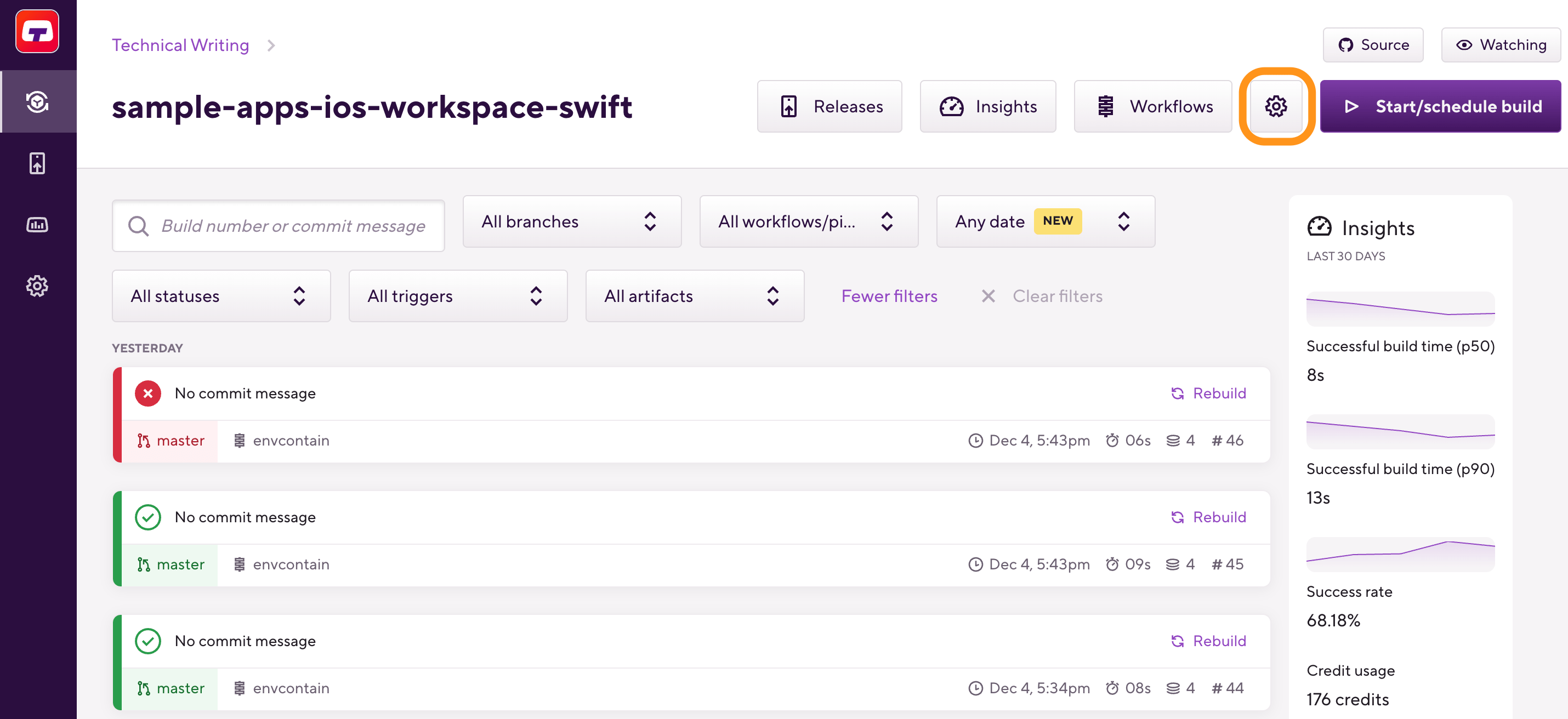
-
On the left, select Integrations.
-
Click .
-
In the pop-up window, select from the dropdown menu.
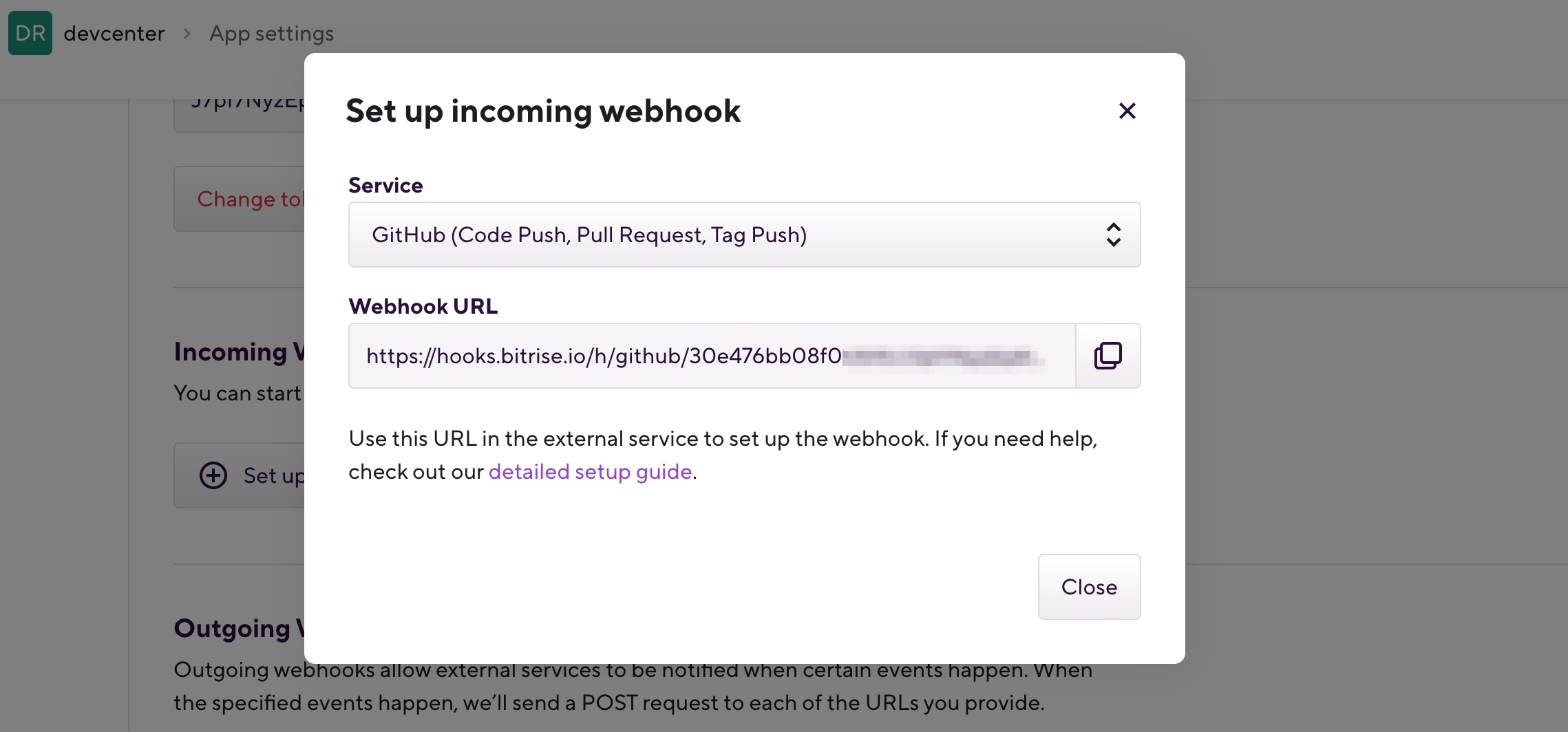
-
Copy the webhook URL.
-
Open your repository on app.deveo.com.
-
Go to Hooks of the project.
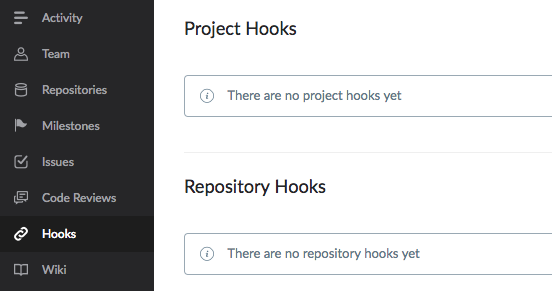
-
Add a new Repository Hook by clicking the + button on the right.
-
Select your repository and select the Webhook service.
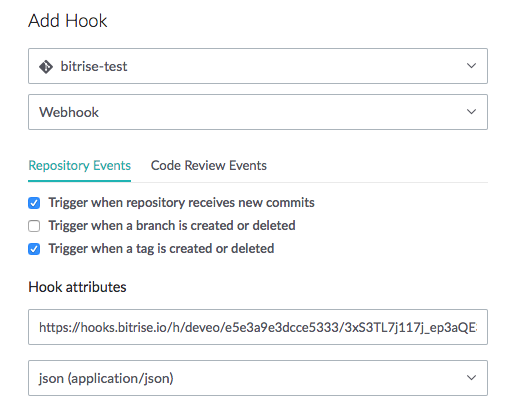
-
Enter the
bitrise-webhooksURL (.../h/deveo/BITRISE-APP-SLUG/BITRISE-APP-API-TOKENin theUrlfield). -
Type
jsonin the Content type field. -
Click Save hook.
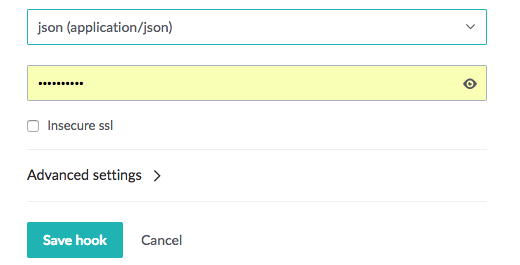
That’s all! The next time you push code or push a new tag a build will be triggered (if you have Trigger mapping defined for the event(s) on Bitrise).