スラグでワークスペースとプロジェクトを識別する
API(およびBitriseサポートチーム)は、多くの場合、スラッグを要求します。 ワークスペース スラッグまたはプロジェクト スラッグ。スラッグは、これらのリソースの 1 つを表す一意の識別子で、16 進数で構成されます。特定のワークスペースまたはアプリのスラッグは、UI と API の両方で見つけることができます。
API(およびBitriseサポートチーム)は、多くの場合、スラッグを要求します。 ワークスペース スラッグまたはプロジェクト スラッグ。スラッグは、これらのリソースの 1 つを表す一意の識別子で、16 進数で構成されます。特定のワークスペースまたはプロジェクトのスラッグは、UI と API の両方で見つけることができます。
Bitrise Web サイトでナメクジを見つける
ワークスペース スラッグとプロジェクト スラッグはどちらも Bitrise Web サイトで見つけることができます。
ワークスペースのナメクジ
プロジェクトスラッグ
-
Bitrise にログインし、左側のナビゲーション バーにマウスを置きます。
-
適切なワークスペースが選択されていることを確認してください。 ワークスペース メニュー。
-
選択する 設定。
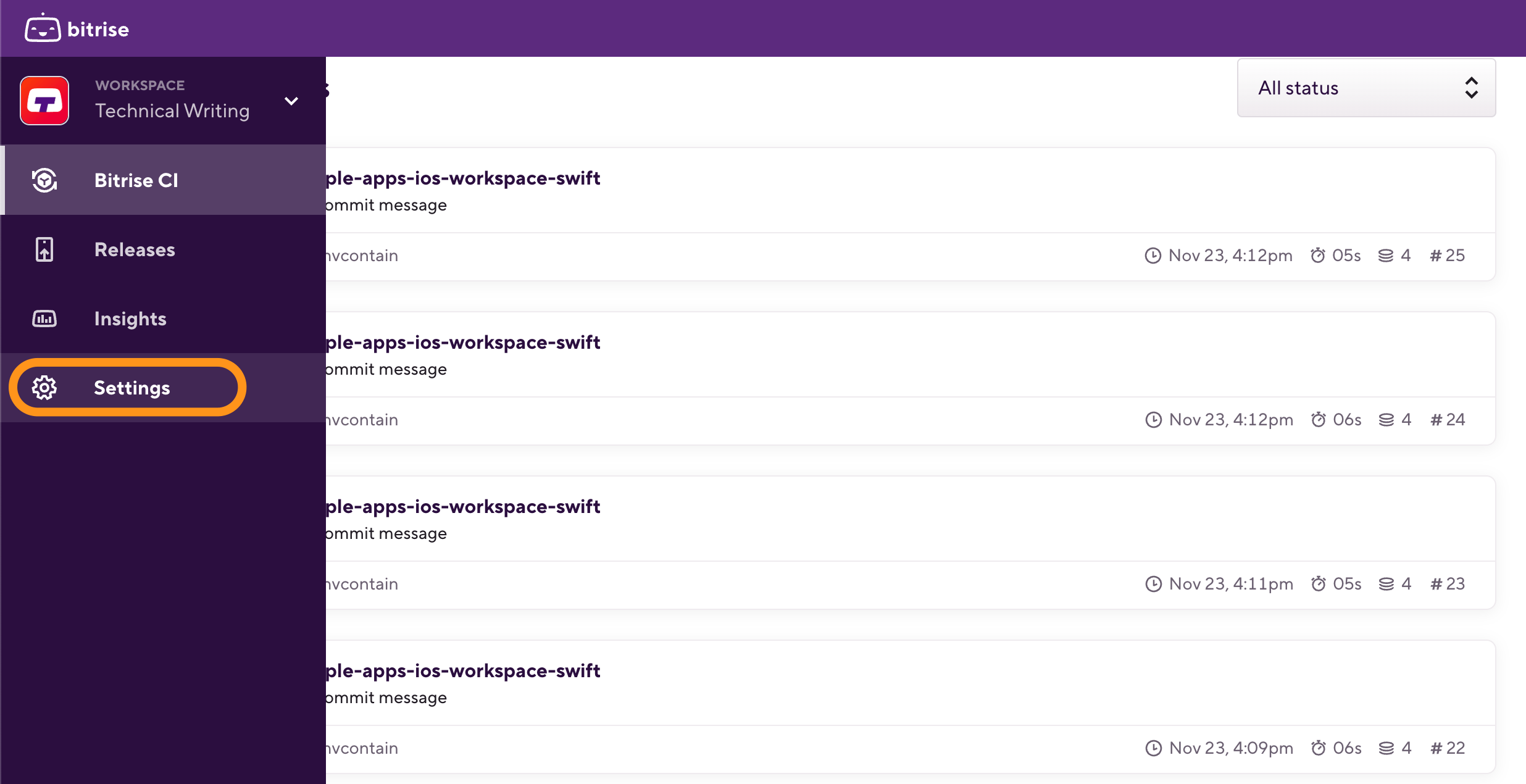
-
上の ワークスペース設定 ページで「一般設定 左側のナビゲーション メニューから。
-
ワークスペーススラッグは ワークスペース情報 セクション。横にあるコピー ボタンをクリックすると、スラッグをコピーできます。
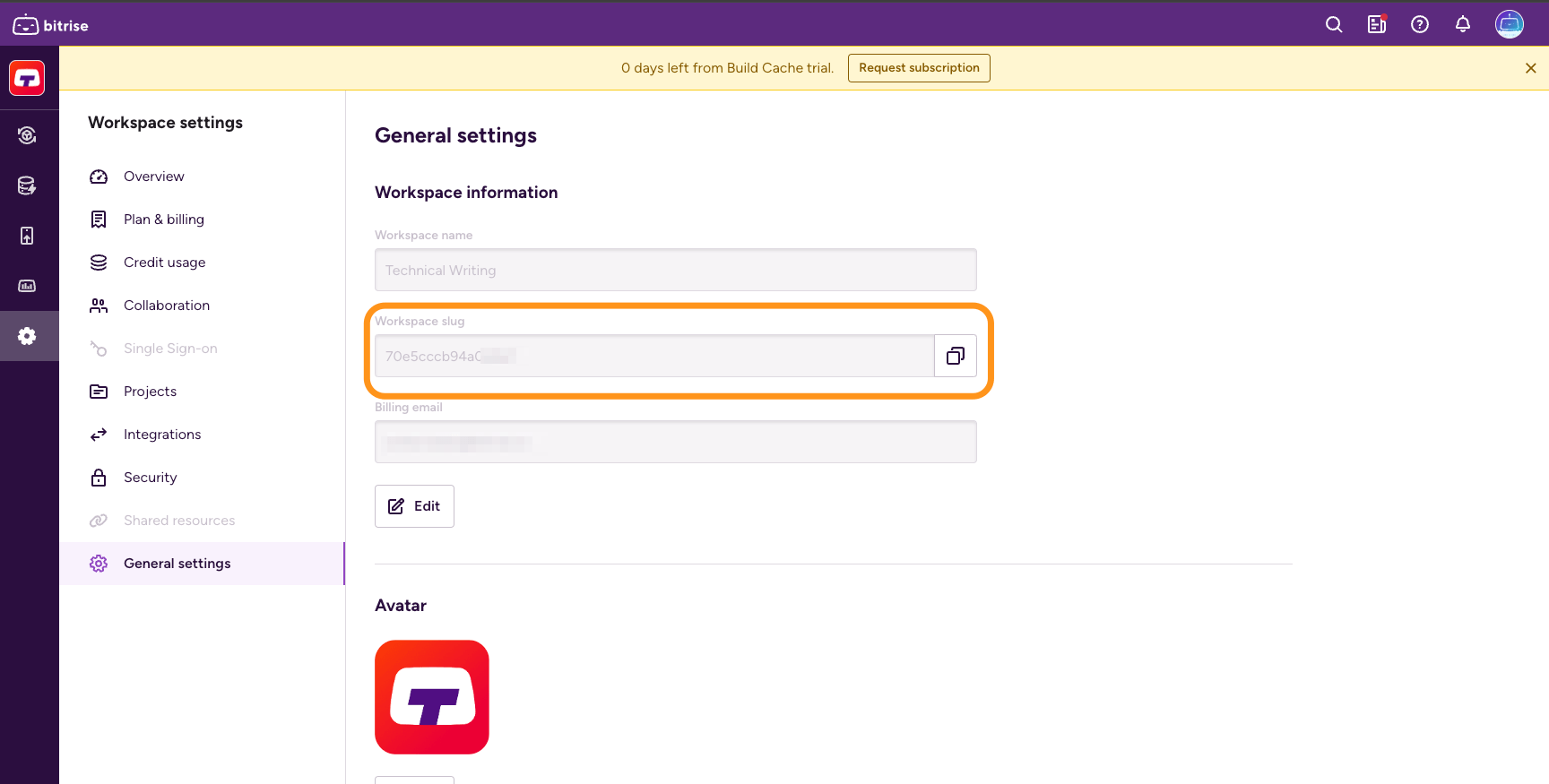
-
開ける ビットライズCI プロジェクトを選択します。
-
プロジェクトのページにアクセスしたら、ブラウザのアドレスバーに移動します。
URL は次のようになります。
https://app.bitrise.io/app/5c89d92-8be6-4892-b11d-efbc1fdd607。 -
の後の 16 進数を見つけます。
/app/URL のセクション。それがアプリのスラッグです。
Bitrise API を使用してスラッグを検索する
簡単な API 呼び出しで、アクセスできるすべてのワークスペースとアプリのスラッグを取得できます。
ワークスペースのナメクジ
アプリのナメクジ
-
認証する Bitrise API を使用します。
-
電話してください
GET /organizationsパーソナル アクセス トークンを含むエンドポイント:curl -X 'GET' \ 'https://api.bitrise.io/v0.1/organizations' \ -H 'accept: application/json' \ -H 'Authorization: <ACCESS-TOKEN>'
-
応答内のスラッグを見つけます。
{ "name": "TestOrg", "slug": "2dec5c71bbce73d9", "avatar_icon_url": "https://bitrise-public-content-production.s3.amazonaws.com/org-icons/default_avatar-09.png", "concurrency_count": null, "owners": [ { "slug": "1b3f130835b1c09ef2", "username": "bitbot", "email": "[email protected]" }, ] },
-
認証する Bitrise API を使用します。
-
電話してください
GET /appsエンドポイントにパーソナル アクセス トークンを追加します。curl -X 'GET' \ 'https://api.bitrise.io/v0.1/apps' \ -H 'accept: application/json' \ -H 'Authorization: <ACCESS-TOKEN>'
-
応答内のスラッグを見つけます。
{ "data": [ { "slug": "13aa9897-3891-4fe7-8cf5-5b2f75638b0e", "title": "TestApp", "project_type": "ios", "provider": "github", "repo_owner": "bitrise", "repo_url": "[email protected]:bitrise/TestApp.git", "repo_slug": "TestApp", "is_disabled": false, "status": 1, "is_public": false, "is_github_checks_enabled": false, "owner": { "account_type": "organization", "name": "Bitrise", "slug": "03a9543ede4d12bd" }, "avatar_url": null },