リリースプリセット
リリースプリセットは、の新しいリリースのデフォルト値および設定です。 接続アプリケーション。 Bitriseリリース管理について。新しいリリースを追加すると、プリセットが自動的に適用されます
リリースプリセットは、新しいリリースのデフォルト値と設定です。 接続されたアプリ。
プリセットは、 新しいリリースを追加する を選択し、 空白のリリースから始める プリセットを適用した後でも、これらの値は編集可能です。 リリースプロセス。
以下のプリセットを設定できます。
リリースプリセットの設定
リリースプリセットを構成するには:
-
Bitriseにログインし、左側のサイドバーから リリース。
-
から 接続されたアプリ リストでアプリを選択します。
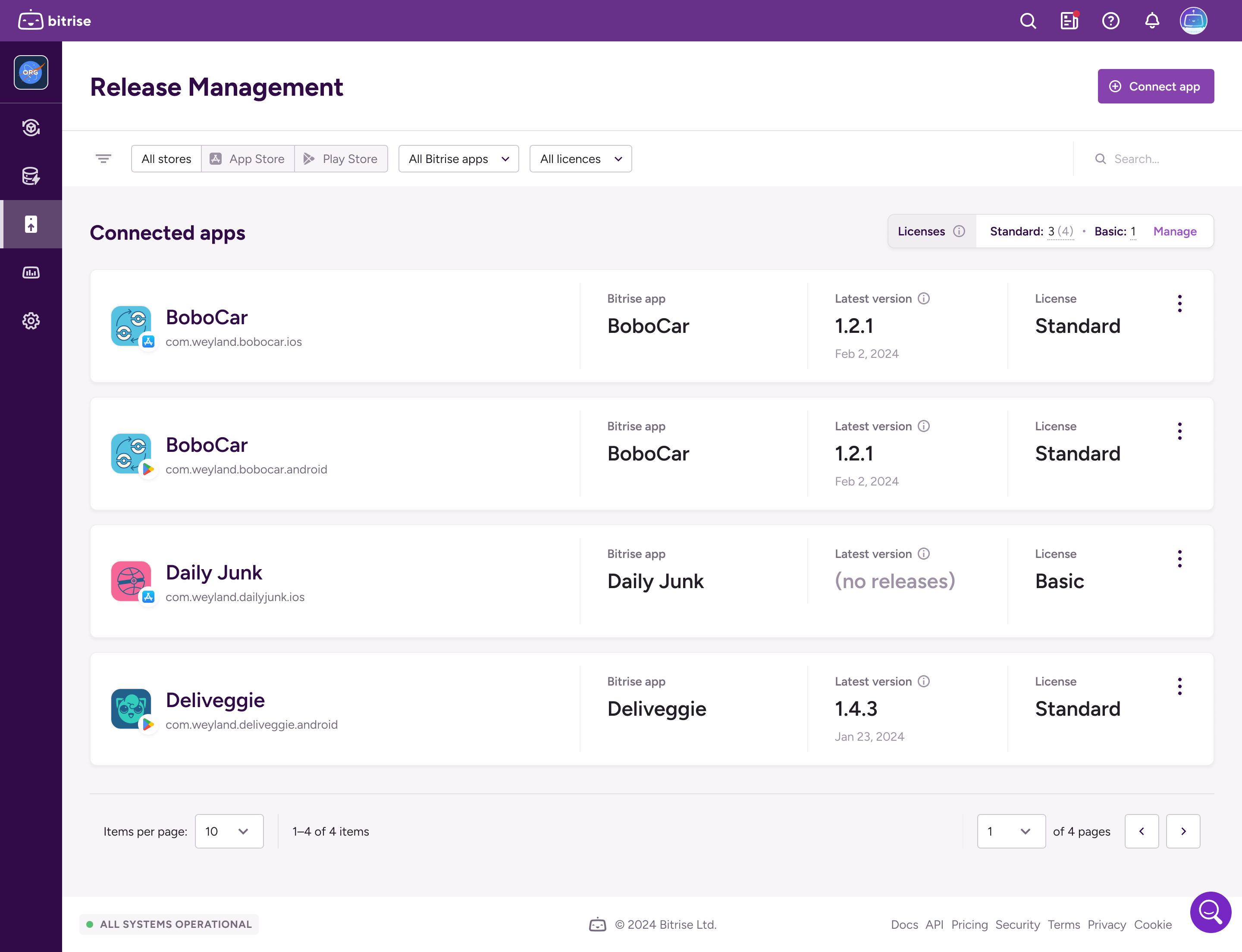
-
左側で、 プリセット。
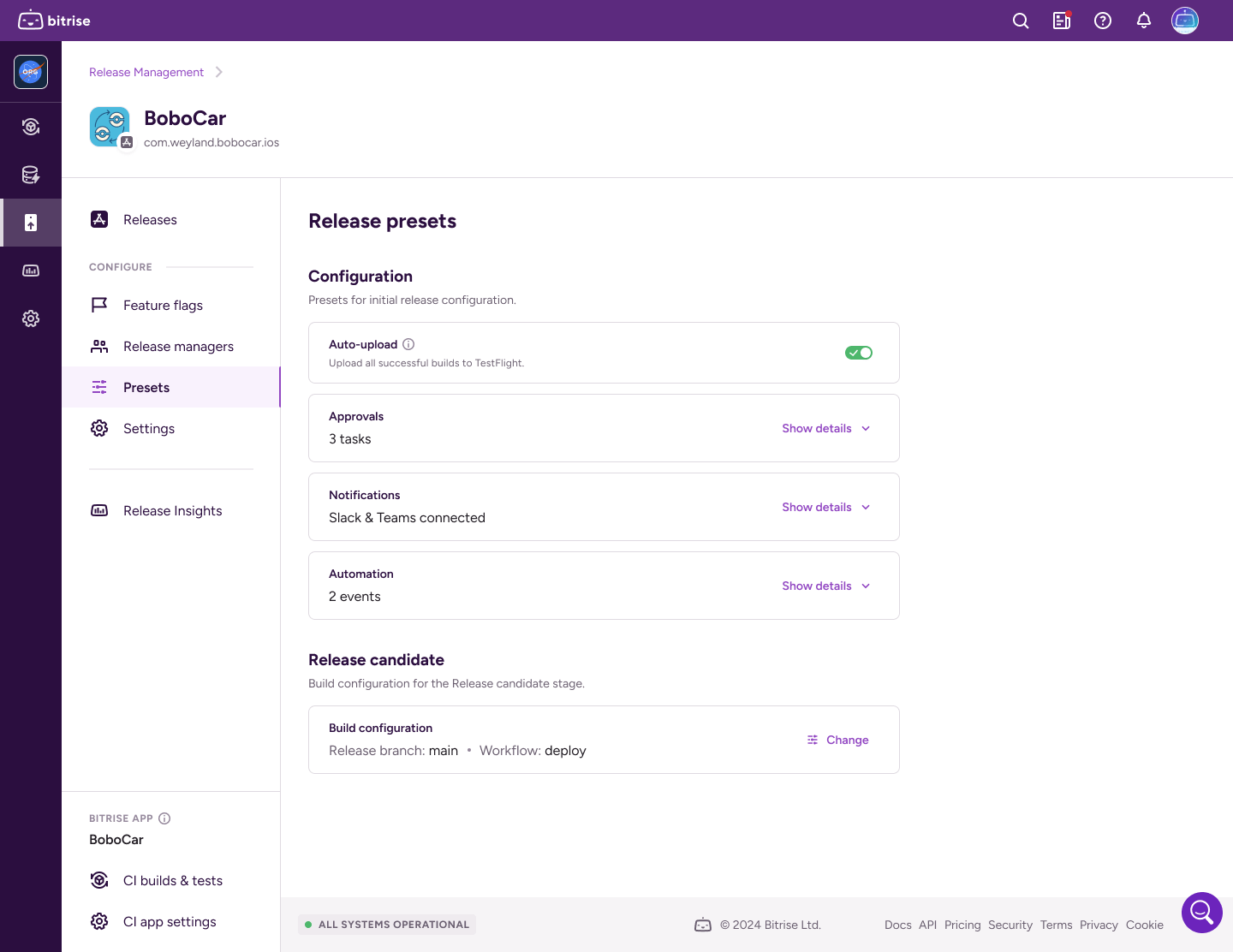
-
利用可能なものを選択して設定する プリセットオプション:
-
の中に 構成 セクションでは、初期リリース構成のプリセット オプションを構成します。
-
の中に リリース候補版 セクションで、リリース候補ステージのビルド構成を作成します。
-
プリセットオプションをリリース
初期リリース構成のプリセット オプション:
-
自動アップロード: トグル スイッチで有効または無効にします。これは、リリースの自動アップロード構成のプリセットです。
-
承認: 新しいリリースのデフォルトの承認タスクを作成します。これは、リリースの承認構成のプリセットです。
-
通知: 同じ設定ですべての新しいリリースに対して Slack と Teams の通知を有効にします。これは、リリースの通知構成のプリセットです。
-
オートメーション: トリガーされたワークフローまたはパイプラインを使用して、デフォルトの自動化イベントを構成します。これは、リリースの自動化構成のプリセットです。
リリース候補ステージのプリセット オプション:
-
ビルド構成: アプリのリリース ブランチと、署名された IPA または AAB ファイルを使用してビルドを生成するワークフローを選択できます。
レビューおよびリリース段階のプリセットオプション:
-
リリースノート: リリースノートのプリセットを作成できます。詳細については、以下をお読みください リリースノートプリセット。
リリースノートプリセット
リリースノートのプリセットを作成できます。つまり、すべてのリリースが同じリリースノートとともに App Store または Google Play に送信されるということです。
リリースノートのプリセットは、すべてのローカリゼーションで同一であってもかまいません。
手動編集
アプリをオンラインストアに提出する前に、リリース段階でリリースノートを編集できます。手動で編集すると、リリースノートのプリセットが上書きされます
リリースノートプリセットの編集
リリースノートプリセットを作成して保存するには:
iOS
アンドロイド
-
リリース管理でアプリを開きます。
-
選択 リリースプリセット 左側。
-
検索 アプリストアのメタデータ。
-
ドロップダウンメニューから、ローカリゼーションを選択します。
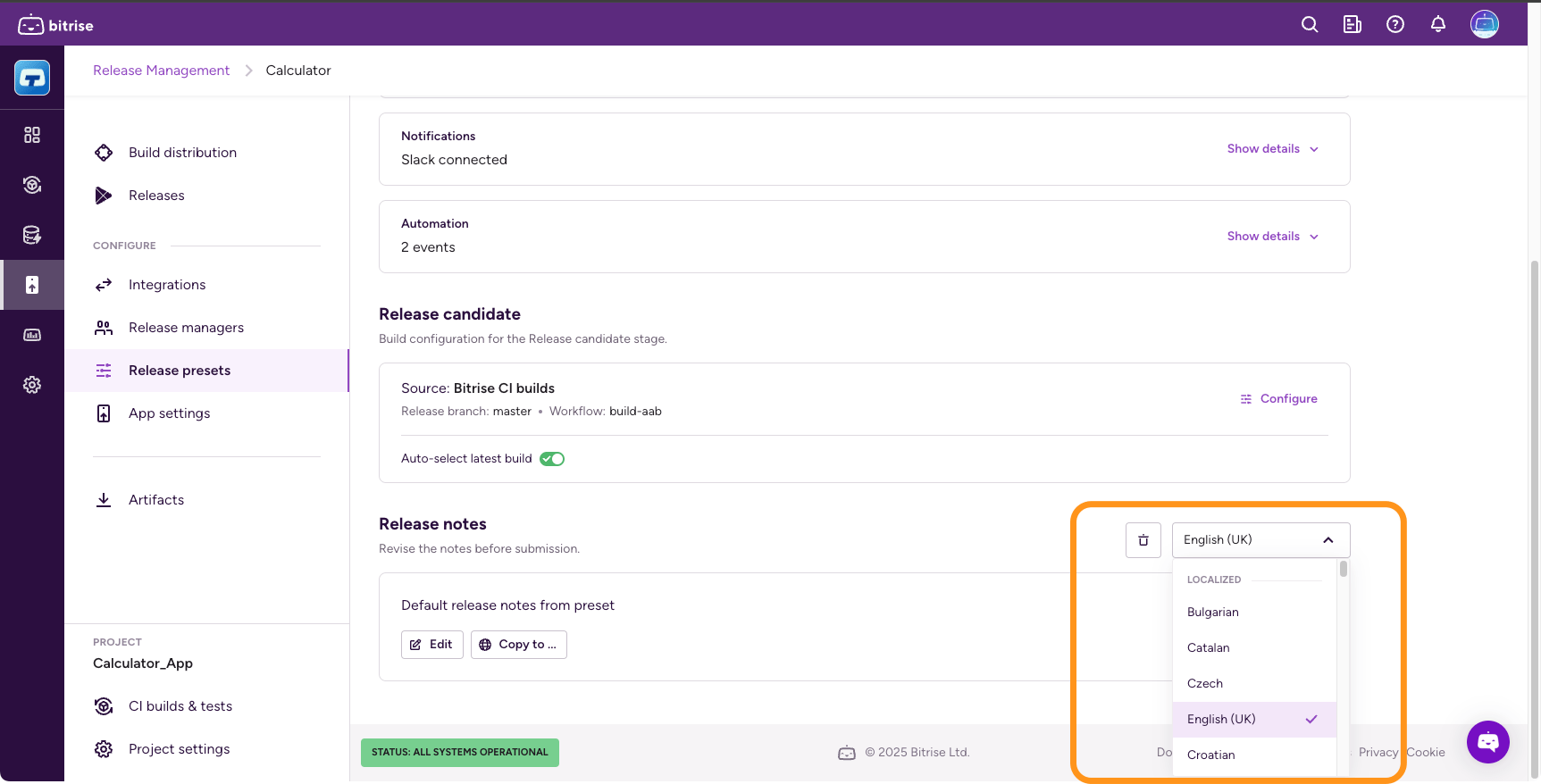
-
クリック このバージョンの新機能 そして 。
-
リリースノートをに追加してください リリースの内容 フィールド。
-
クリック 。
-
リリース管理でアプリを開きます。
-
選択 リリースプリセット 左側。
-
検索 リリースノート。
-
ドロップダウンメニューから、ローカリゼーションを選択します。
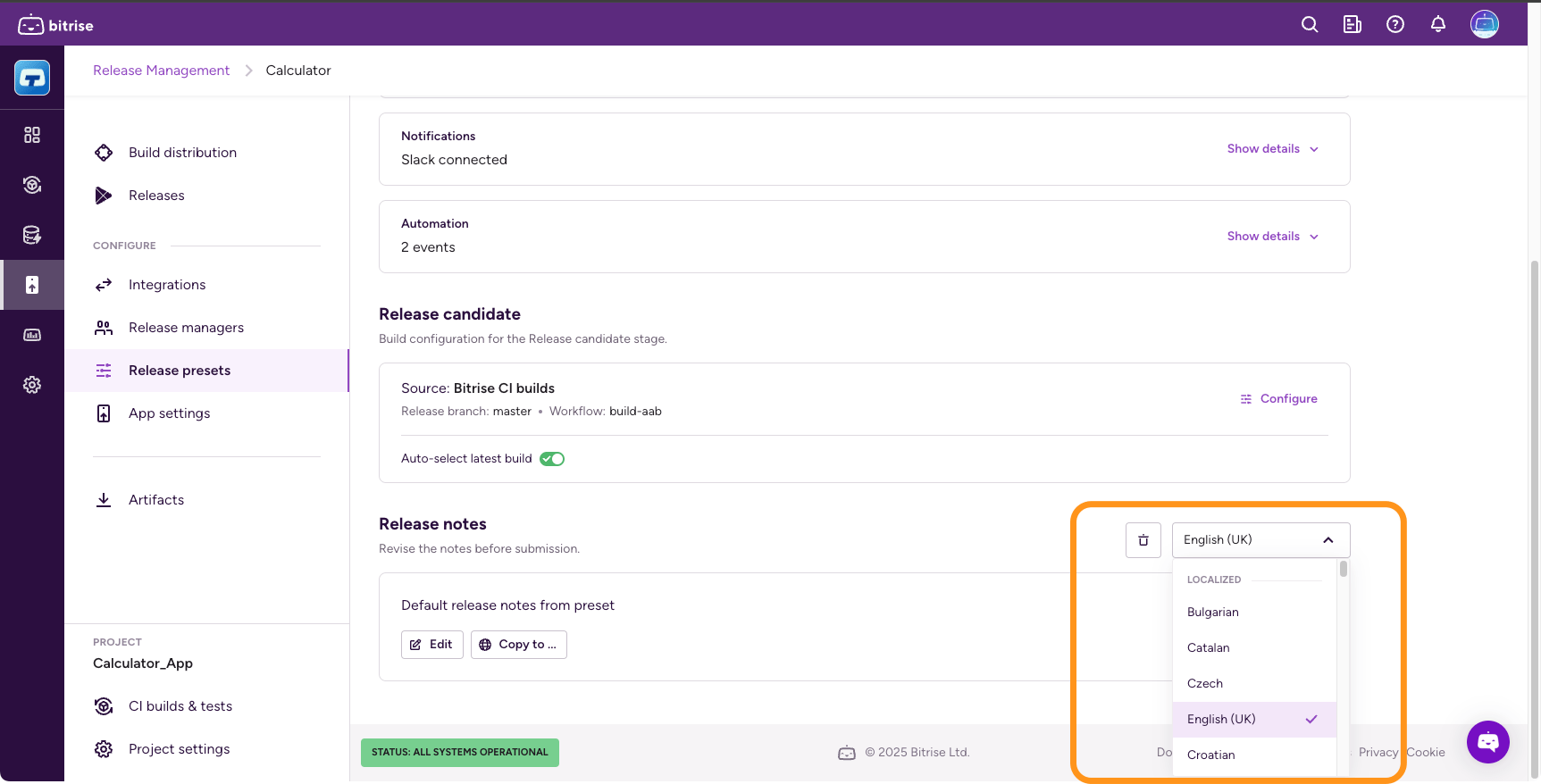
-
クリック 。これにより、が開きます リリースノートの編集 ダイアログ。
-
リリースノートをに追加してください リリースの内容 フィールド。
オプションでチェックできます すべてのローカリゼーションに同じコンテンツを使用する すべての言語に同じテキストを含めること。
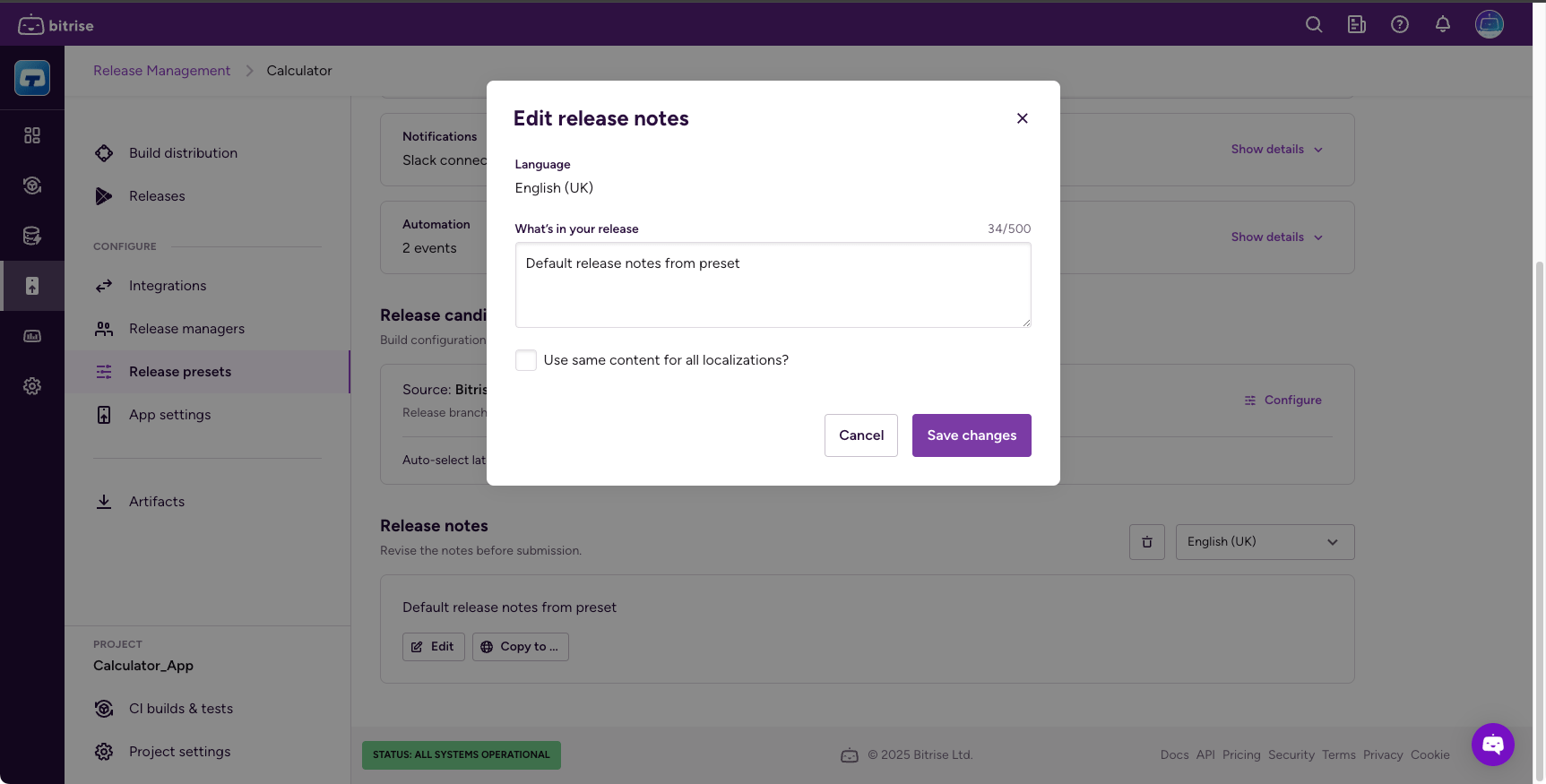
-
クリック 。
リリースノートプリセットの他のローカリゼーションへのコピー
すべてのローカリゼーションに同じプリセットを自動的に使用したくない場合は、プリセットを特定のローカリゼーションにコピーできます。
-
リリース管理でアプリを開きます。
-
選択 リリースプリセット 左側。
-
検索 リリースノート。
-
クリック 。これにより、が開きます メタデータをコピーします。 ダイアログ。
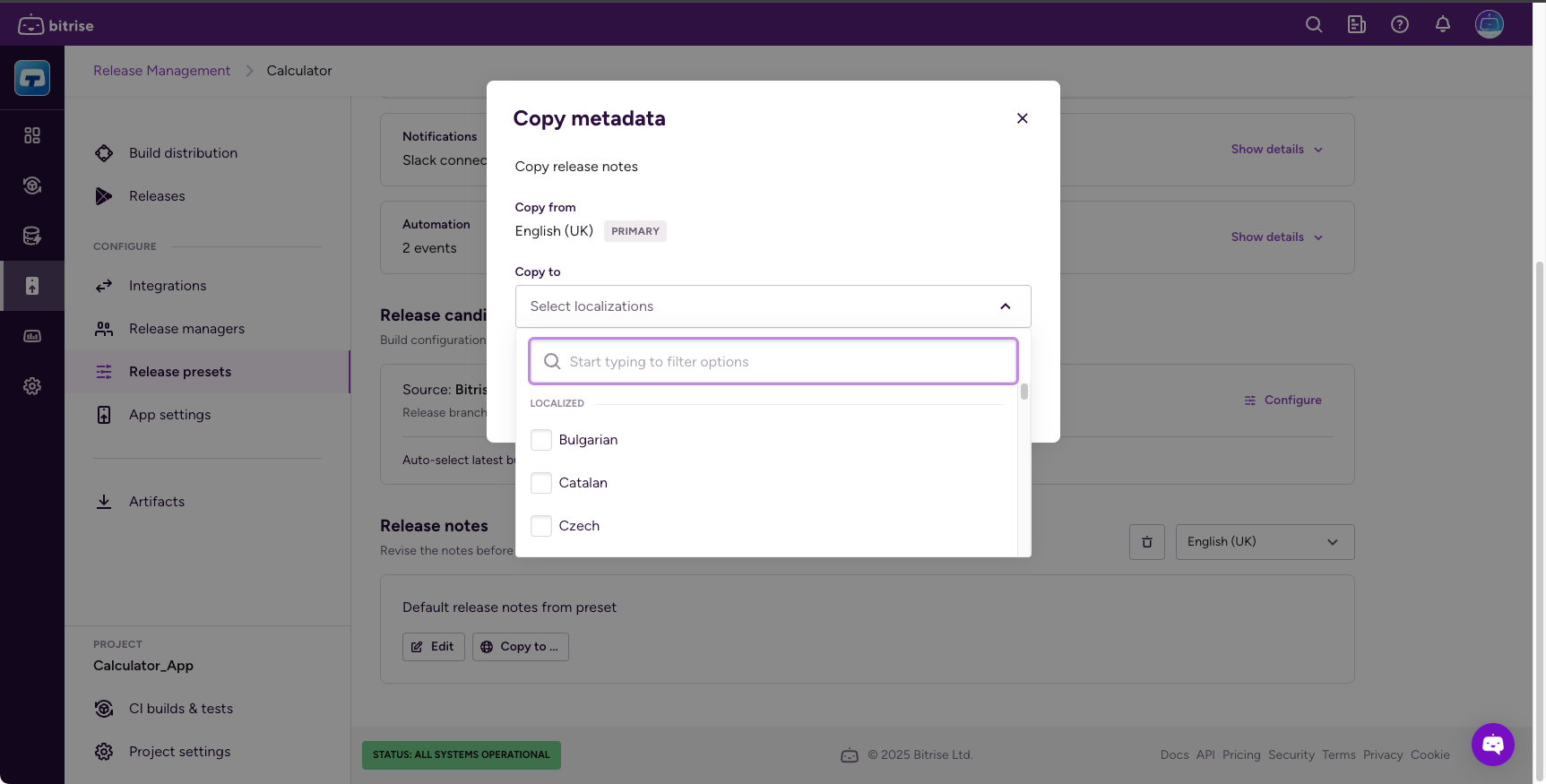
-
を開きます [コピー] ドロップダウンメニューで、コピー先のローカリゼーションをすべて選択します。
-
クリック 。