リリースの自動化
You can specify events in the release management process that triggers a selected Workflow or Pipeline. For example, you can create an automation that triggers a Workflow whenever an App Store review is cancelled.
選択したワークフローまたはパイプラインをトリガーするリリース管理プロセスのイベントを指定できます。
Standard plan only
Please note that this feature is only available on a paid plan.
Env Vars from Release Management
Release Management passes over certain Environment Variables to your builds at the Release candidate stage and later at the Release stage: 表4「リリース管理からビルドに渡される環境変数」. You can use these Env Vars in your builds triggered by automations.
To configure a release automation:
Configuring automations for a release
You can configure automations separately for each individual release:
-
Open your release.
-
Select on the left navigation bar.
-
Go to the tab.
-
Click .
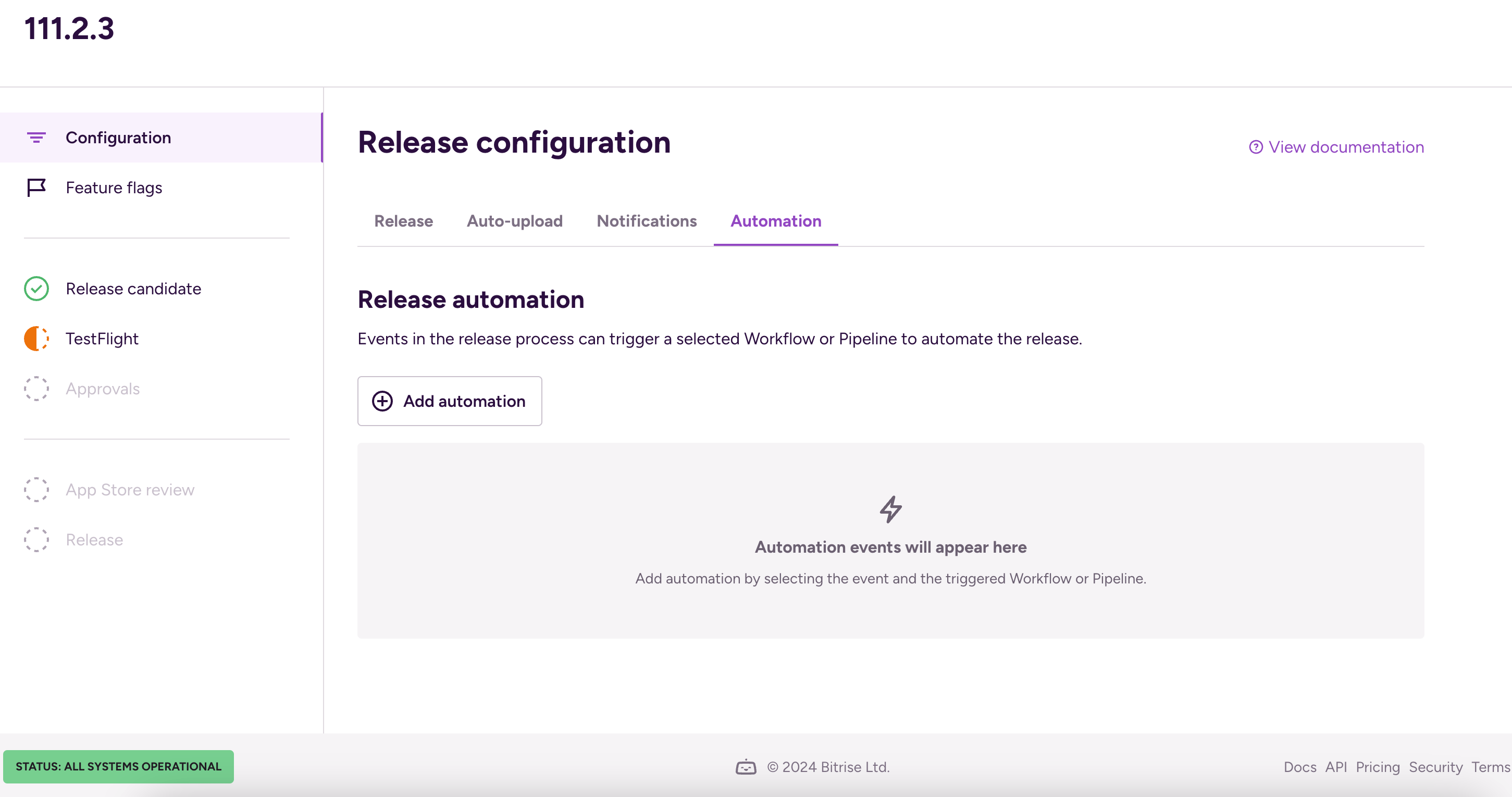
-
Under the Event field, select a release management event that will trigger the Workflow or Pipeline.
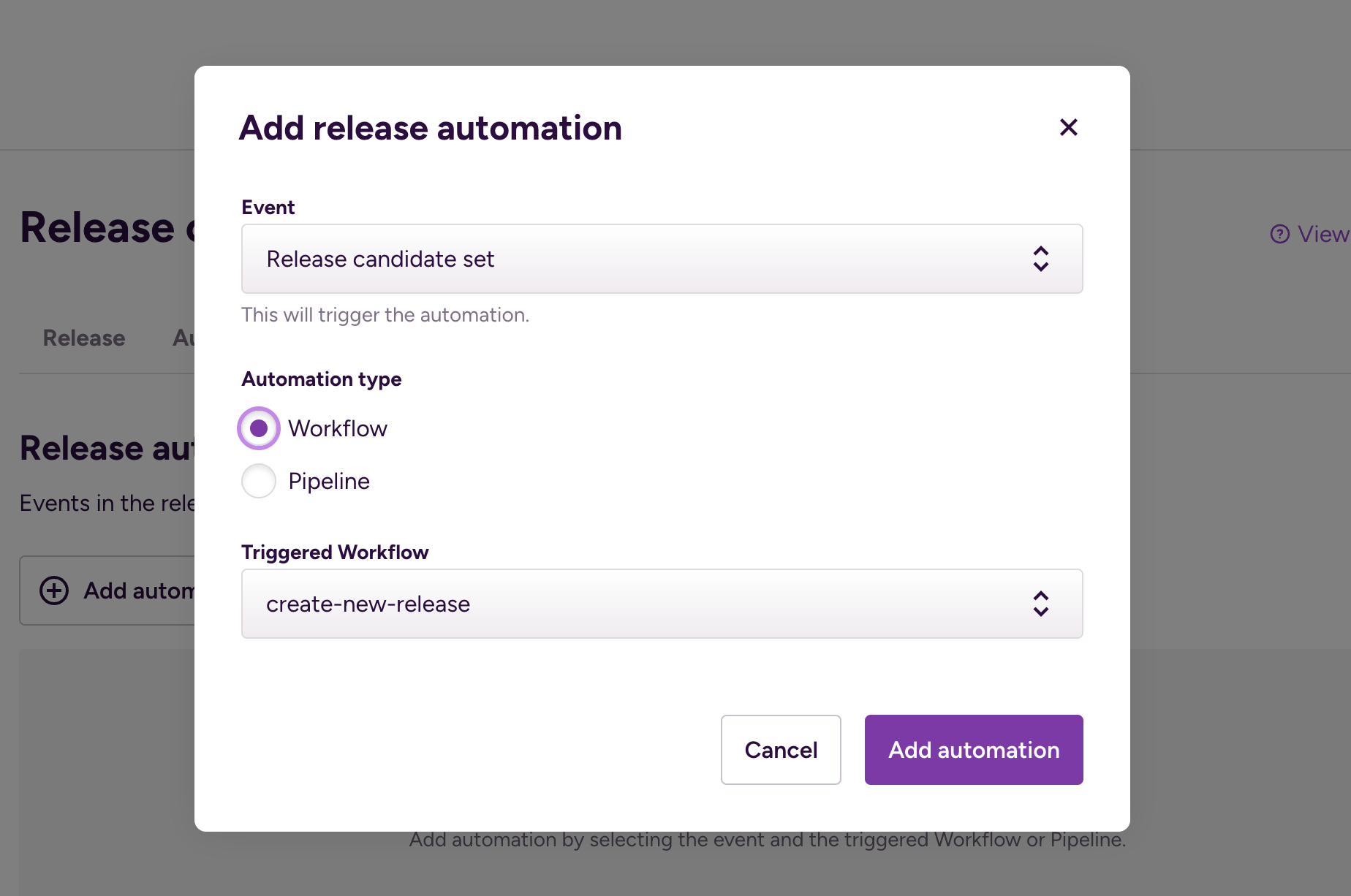
-
Set the automation type to either Workflow or Pipeline.
-
Click .
Configuring automations as a release preset
You can configure automations as a release preset. These automation settings will be applied to every new release afterwards.
-
Open Release Management and select your connected app.
-
Select from the left navigation menu.
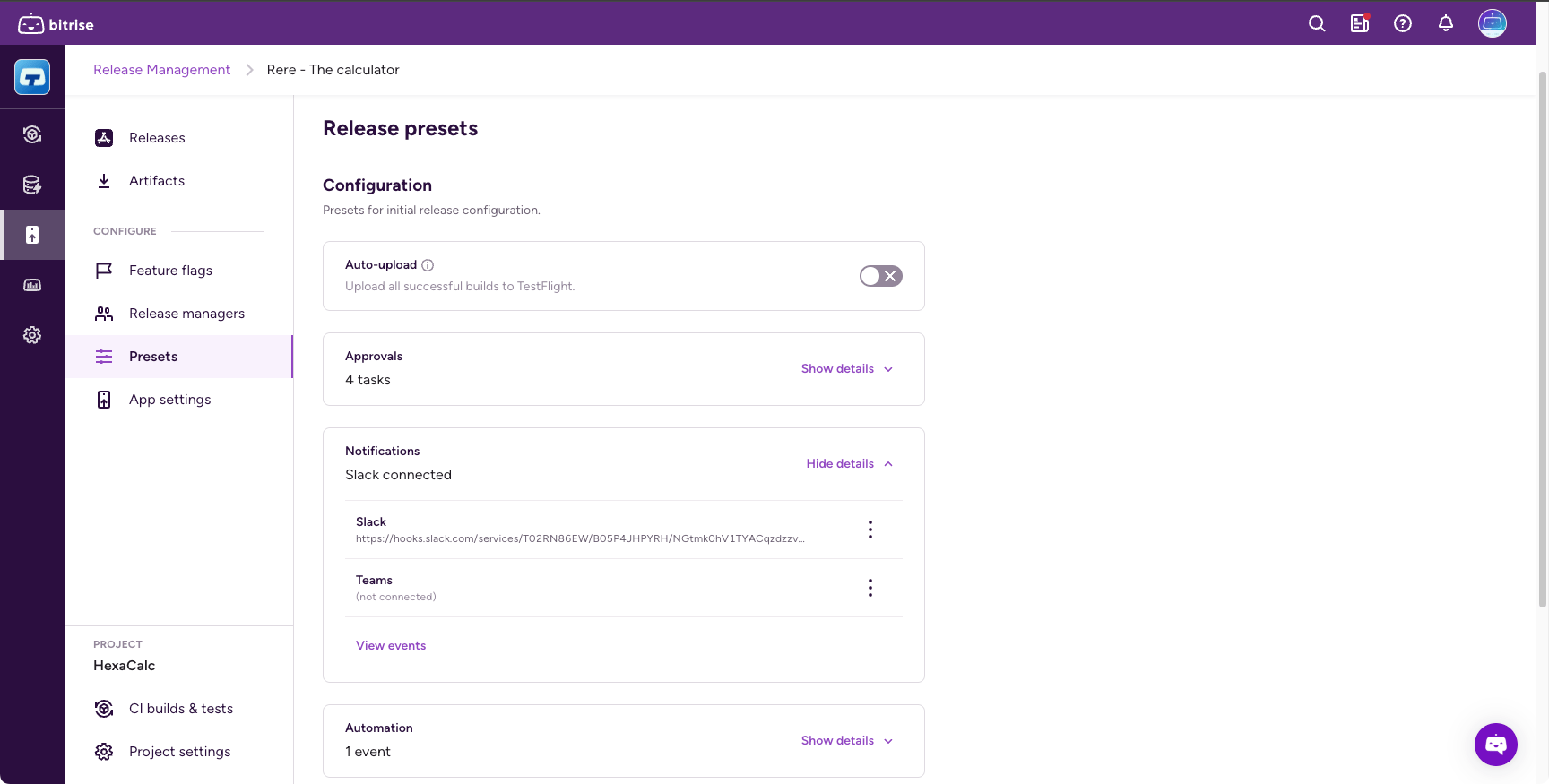
-
Find to the section and open it.
-
Click .
-
Under the Event field, select a release management event that will trigger the Workflow or Pipeline.
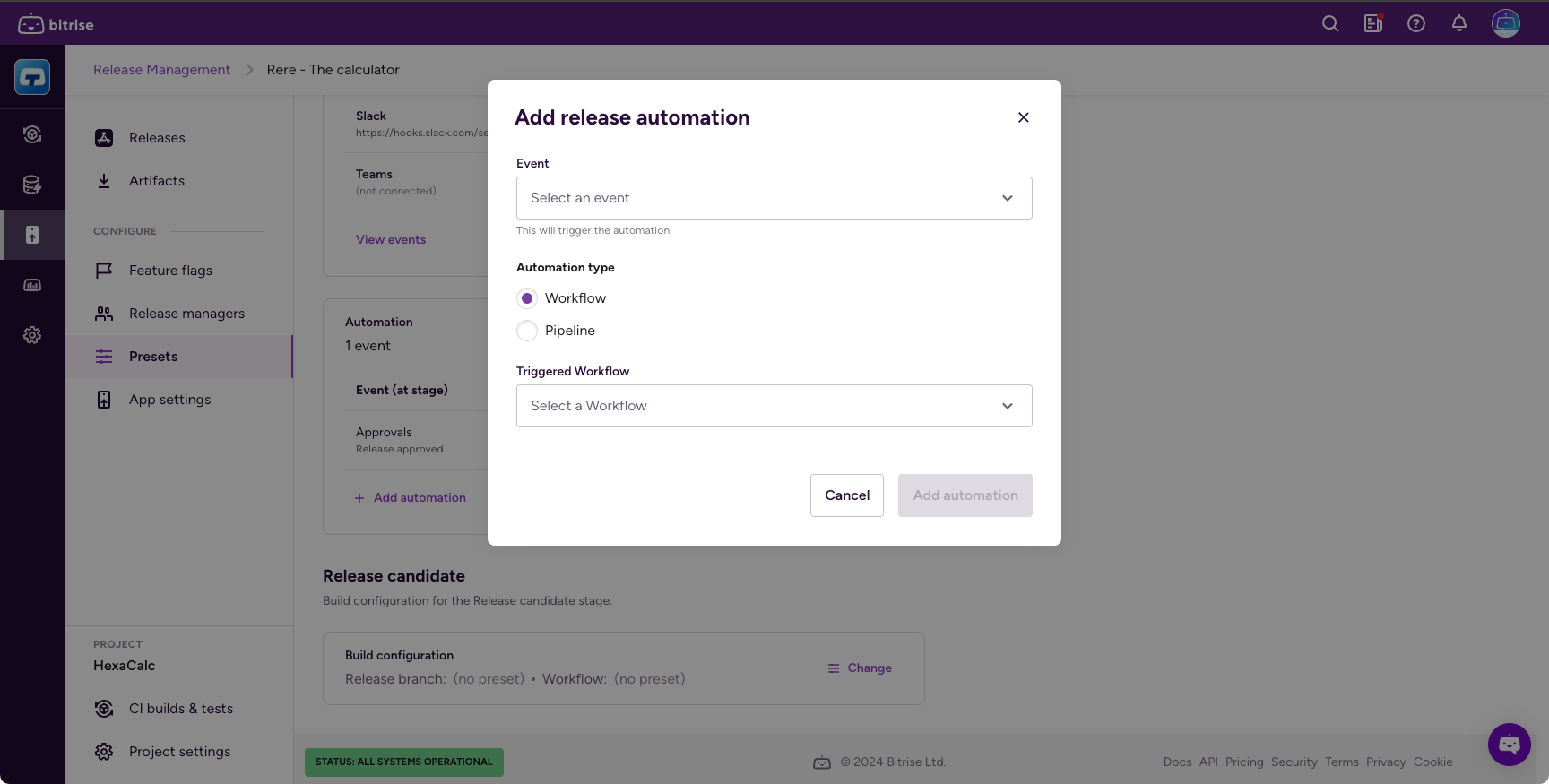
-
Set the automation type to either Workflow or Pipeline.
-
Click .
Automation events
|
ステージ |
イベント |
Event description |
|---|---|---|
|
リリース候補版 |
リリース候補が変更されました |
This event is triggered each time there is a new release candidate is selected in the Release candidate stage. This can happen automatically (a new build generated a new IPA) or manually (the release manager locks a specific artifact on the Release candidate stage). |
|
TestFlight アップロード |
アップロードと処理が完了しました |
This event is triggered when TestFlight processing is finished for an uploaded IPA. First we upload the IPA to TestFlight, then the TestFlight processing starts. When the processing finishes, we trigger the event. |
|
Approved by TestFlight App Review |
This event is triggered when Apple approves the beta app review that is required for sharing the app with external beta testers. |
|
|
Rejected by TestFlight App Review |
This event is triggered when Apple rejects the beta app review that is required for sharing the app with external beta testers. |
|
|
承認 |
リリース承認済み |
This event is triggered when all tasks are approved at the Approval stage. It will not be triggered for each approval, only when all tasks are done. |
|
App Store レビュー |
レビューのために送信されたリリース |
This event happens when the store review submission starts. (Release Manager clicks on the submit button, and Apple accepts it) |
|
レビュー提出のステータスが変更されました |
This event is triggered each time there is a change in the status of the review submission. (Approved, rejected, canceled) |
|
|
リリース |
発売開始 |
This event is triggered after the submission was accepted, and the release rollout started (so the new version becomes available in App Store Connect) |
|
発売終了 |
This event is triggered when the release in Release Management completes. |
|
ステージ |
イベント |
Event description |
|---|---|---|
|
リリース候補版 |
リリース候補が変更されました |
This event is triggered each time there is a new release candidate is selected in the Release Candidate stage. This can happen automatically (a new build generated a new AAB) or manually (the release manager locks a specific artifact on the Release candidate stage). |
|
Google Playのアップロード |
アップロードが完了しました |
This event is triggered after the AAB is uploaded to Google Play console and is available in the App bundle explorer. |
|
テストトラックでリリース |
This event is triggered after the release candidate is released on a Google Play testing track. |
|
|
承認 |
リリースが承認されました |
This event is triggered when all tasks are approved at the Approval stage. It will not be triggered for each approval, only when all tasks are done. |
|
リリース |
発売開始 |
This event is triggered when a release is started. It can be a full release or a staged rollout. For a staged rollout, it only happens once, at the first rollout. |
|
リリース終了 |
This event is triggered when release is completed in Release Management. |
|
|
ロールアウト率が変更されました |
This event is triggered if the rollout percentage changes from any percentage other than 0%. For example, if the rollout percentage goes from 10% to 20%. It is NOT triggered when the first rollout happens. |