配布可能なビルドの管理
すべての配布可能なビルドには、からアクセスできます ビルドディストリビューション ページ:これらは内部テスターに配布できるビルドです。配布可能なビルドは次のとおりです。
-
iOSアプリの場合、それらは開発、アドホック、またはエンタープライズプロビジョニングを備えたIPAです。
-
Android アプリの場合、テスターに配布できるのは APK のみです。AAB はそうではありません
配布可能な各ビルドには、インストール手順とメタデータを含む独自のページがあります。メタデータには、アーティファクトのソース、作成時間、サイズ、サポートされるデバイスタイプなどが含まれます
テスターグループを設定して、テスターがビルドの詳細ページにアクセスし、そこからアプリをインストールできるようにすることができます。ワークスペースのオーナー、ワークスペースマネージャー、プロジェクト管理者も、ビルドページからテスターグループに通知メールを送信できます。詳細については、以下を参照してください テスターグループ。
インストール可能なアーティファクトは、Bitrise CIビルドから、または専用APIを介してページにアップロードできます。詳細については、以下を参照してください。 インストール可能なアーティファクトのアップロード。
ビルド詳細ページへのアクセス
Bitriseのビルド詳細ページにアクセスするには:
ログインが必要です
ビルドの詳細ページにアクセスするには、Bitriseのユーザーアカウントが必要です。アカウントはプロジェクトのチームのメンバーでなければなりません
-
リリース管理で接続アプリケーションを開きます。
-
[選択] ビルドディストリビューション 左側にあります。
-
選択してください ビルド タブ。
-
必要なビルドを見つけて、右側の矢印をクリックします。
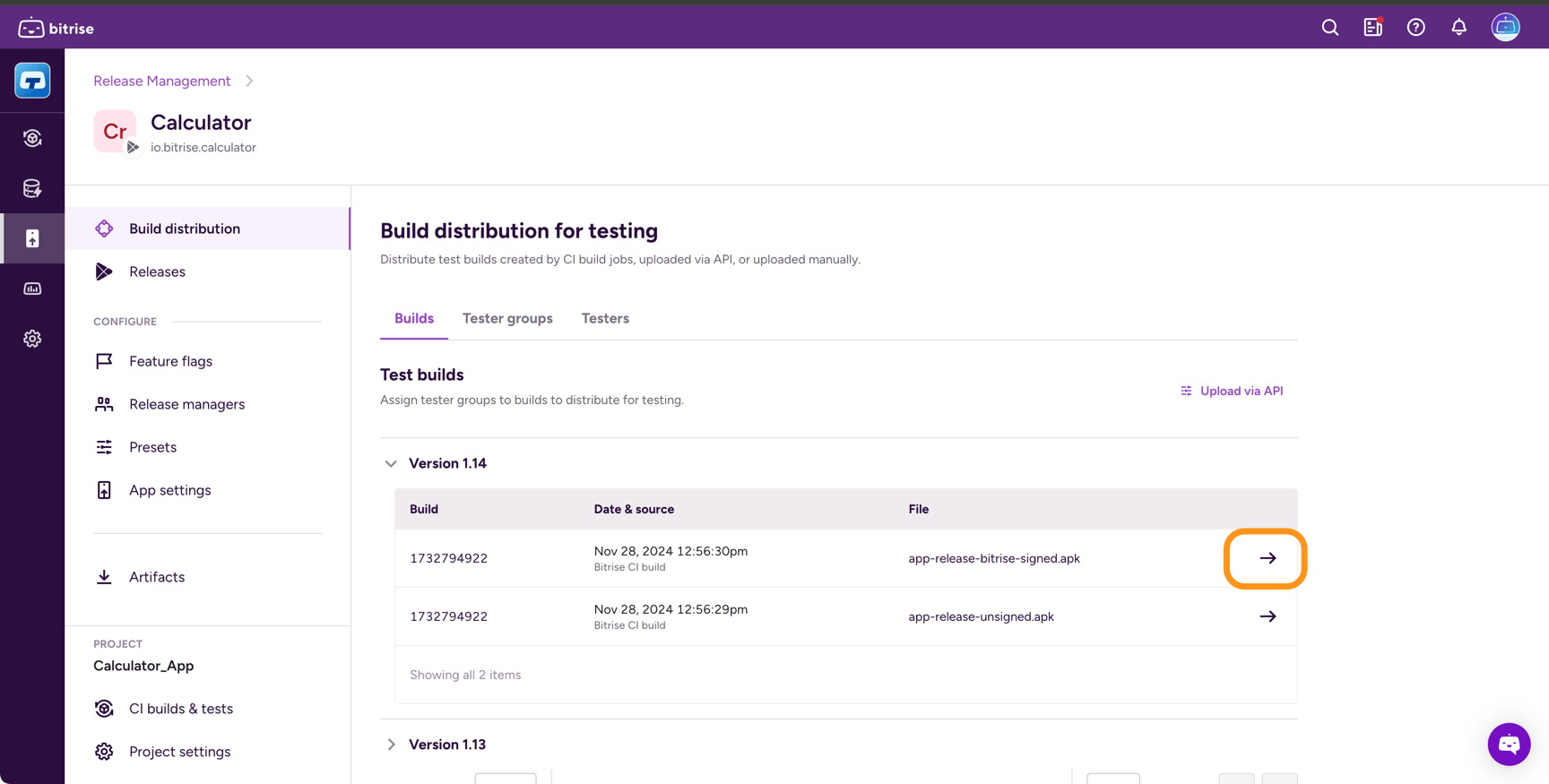
アーティファクトのインストール
ビルドアーティファクトはビルド詳細ページからインストールできます。そのためには
-
ビルドの詳細ページにアクセスする ビルドの。
通知メールからビルドの詳細ページにアクセスすることもできます。
-
クリック 右上にあります。
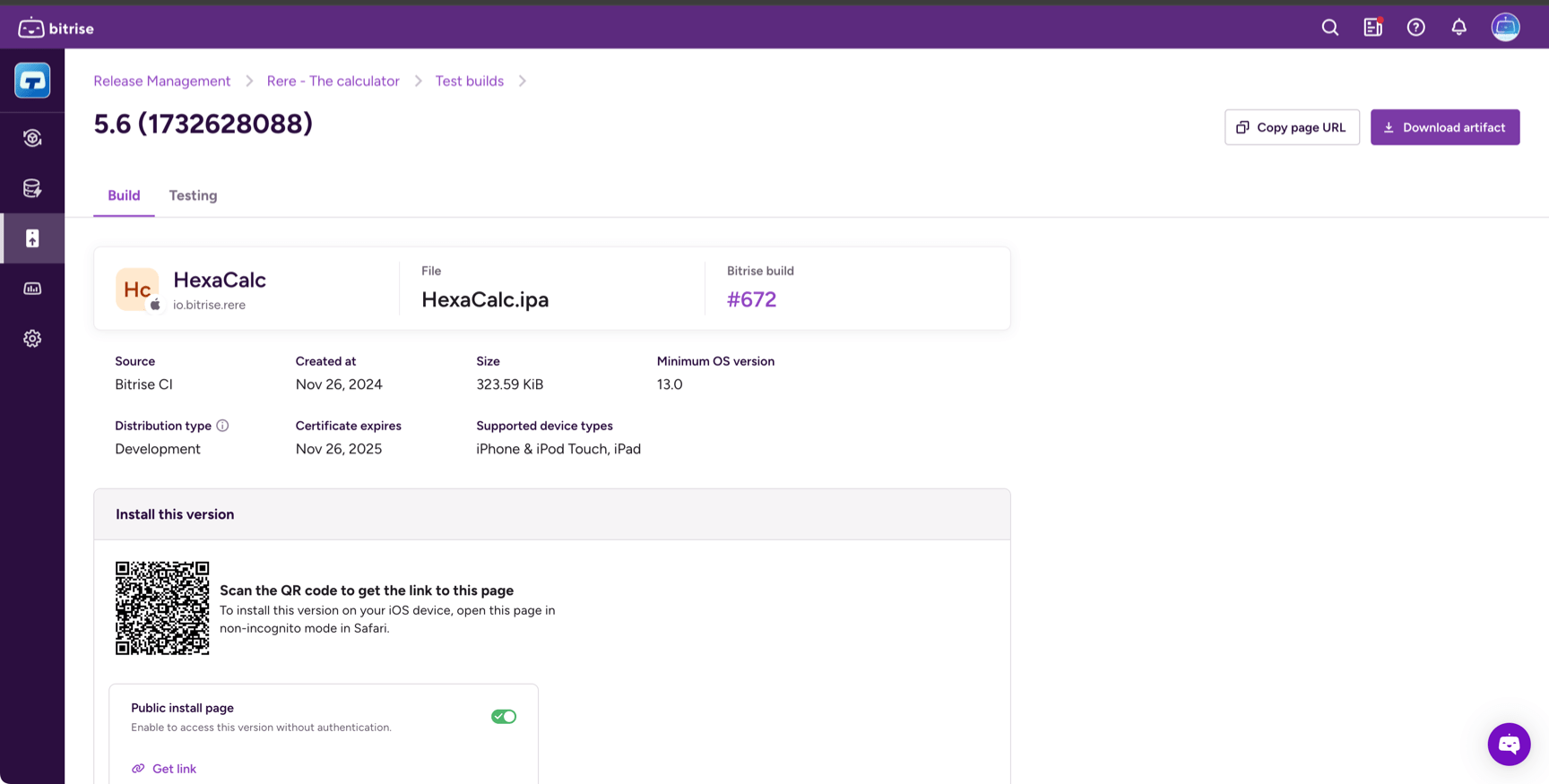
-
アプリが Android アプリの場合、ダウンロードはすぐに開始されます。
-
アプリが iOS アプリの場合、アプリをデバイスにインストールする手順を示すダイアログが表示されます。
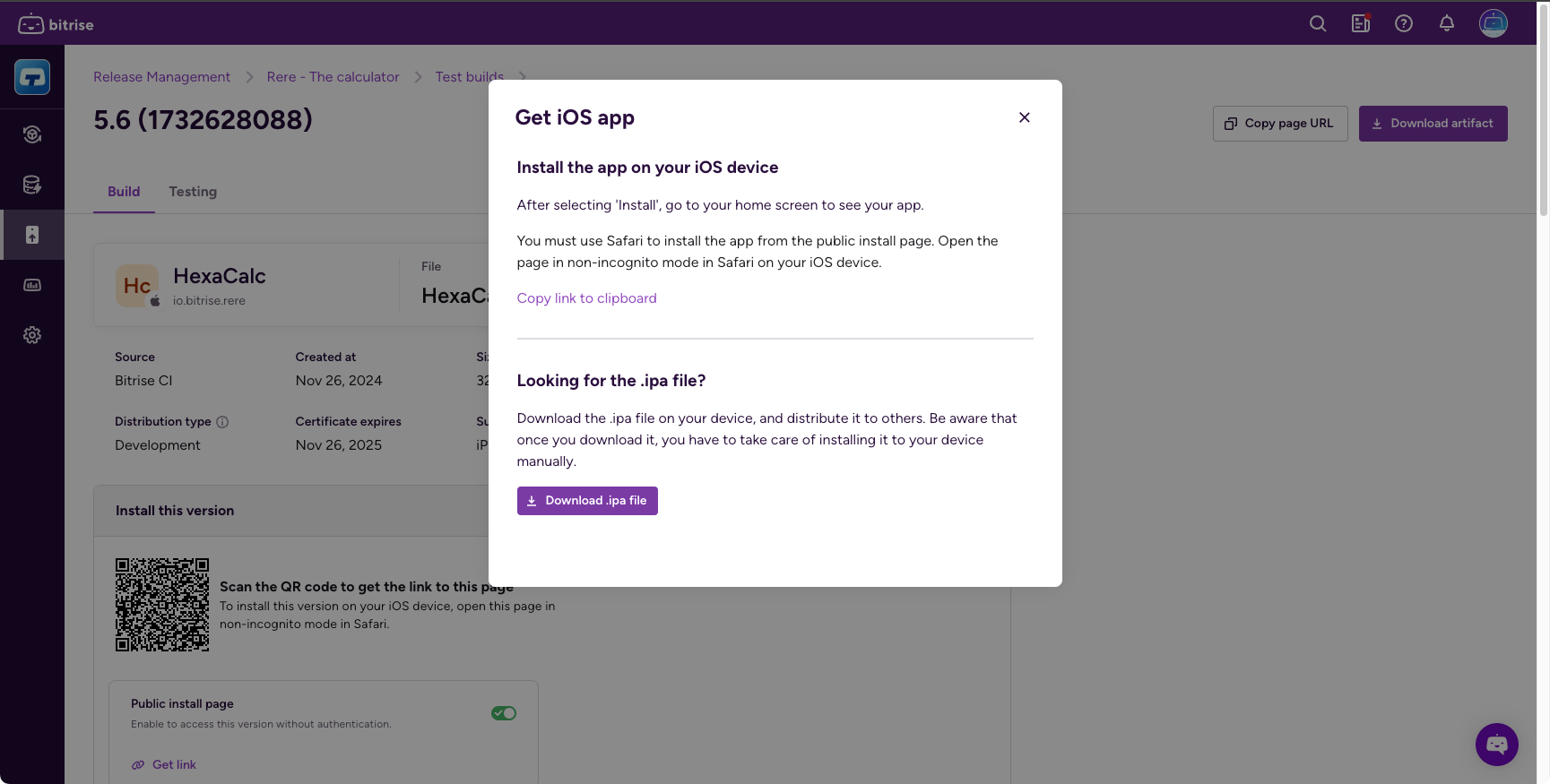
-
パブリックインストールページを有効にする
パブリックインストールページでは、インストール可能なアーティファクトをBitriseアカウントを持たないテスターに配布することができます。
-
ビルドのビルド詳細ページにアクセスします。
-
で このバージョンをインストール セクション、切り替え パブリックインストールページ オプションオン。
必要なアクセス
ビルドのパブリックインストールページを有効または無効にする権限を持つのは、ワークスペースのオーナー、ワークスペースマネージャー、およびプロジェクト管理者のみです。
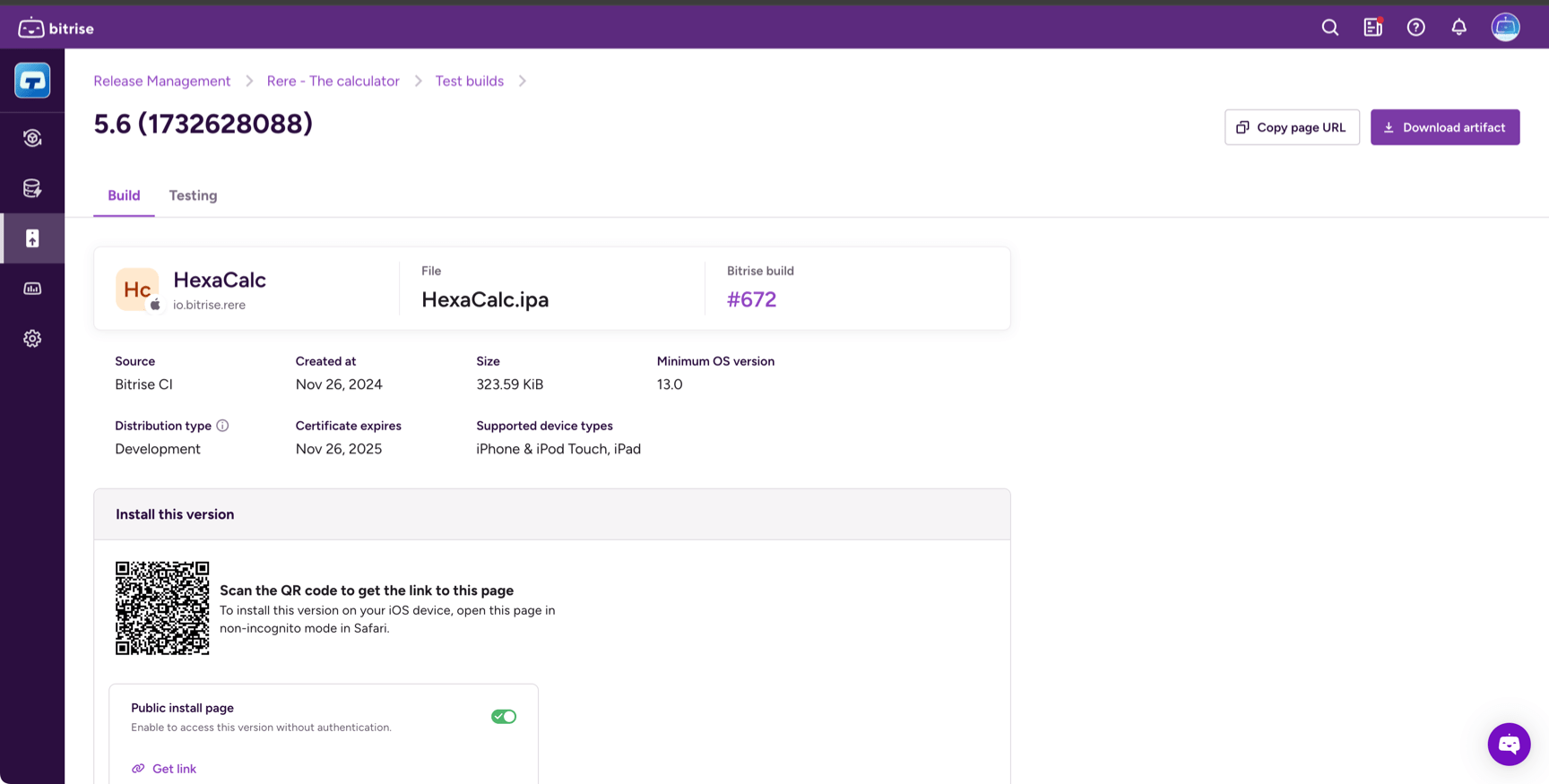
-
クリック リンクを取得 URL と QR コードの両方を含むダイアログを開きます。