Beta distribution
Release Management offers a convenient, secure solution to distribute your mobile apps to testers without having to engage with either TestFlight or Google Play. Once you have installable artifacts, Bitrise generates both private and public install links that testers or other stakeholders can use to install the app on real devices.
Release Management offers a convenient, secure solution to distribute your mobile apps to testers without having to engage with either TestFlight or Google Play. Once you have installable artifacts, Bitrise generates both private and public install links that testers or other stakeholders can use to install the app on real devices.
Using the private install link in Release Management
The private install link offers a secure way of distribution: testers need a Bitrise account to access the link in Release Management. Make sure that:
-
You have installable artifacts of your connected app:
-
If you use Bitrise CI, you can access all installable artifacts generated by a Bitrise build on the Artifacts page of any connected app.
-
If you don't use Bitrise CI, you can upload artifacts via the API, either from the Artifacts page or at the Release candidate stage of a release.
-
-
Your internal testers are in your Bitrise project's team: Managing user access to a project.
To access the private install link as a tester:
-
Open Release Management and select your connected app, then select Artifacts on the left navigation menu.
-
Select your artifact from the list and click the arrow on the right to open the Details page.
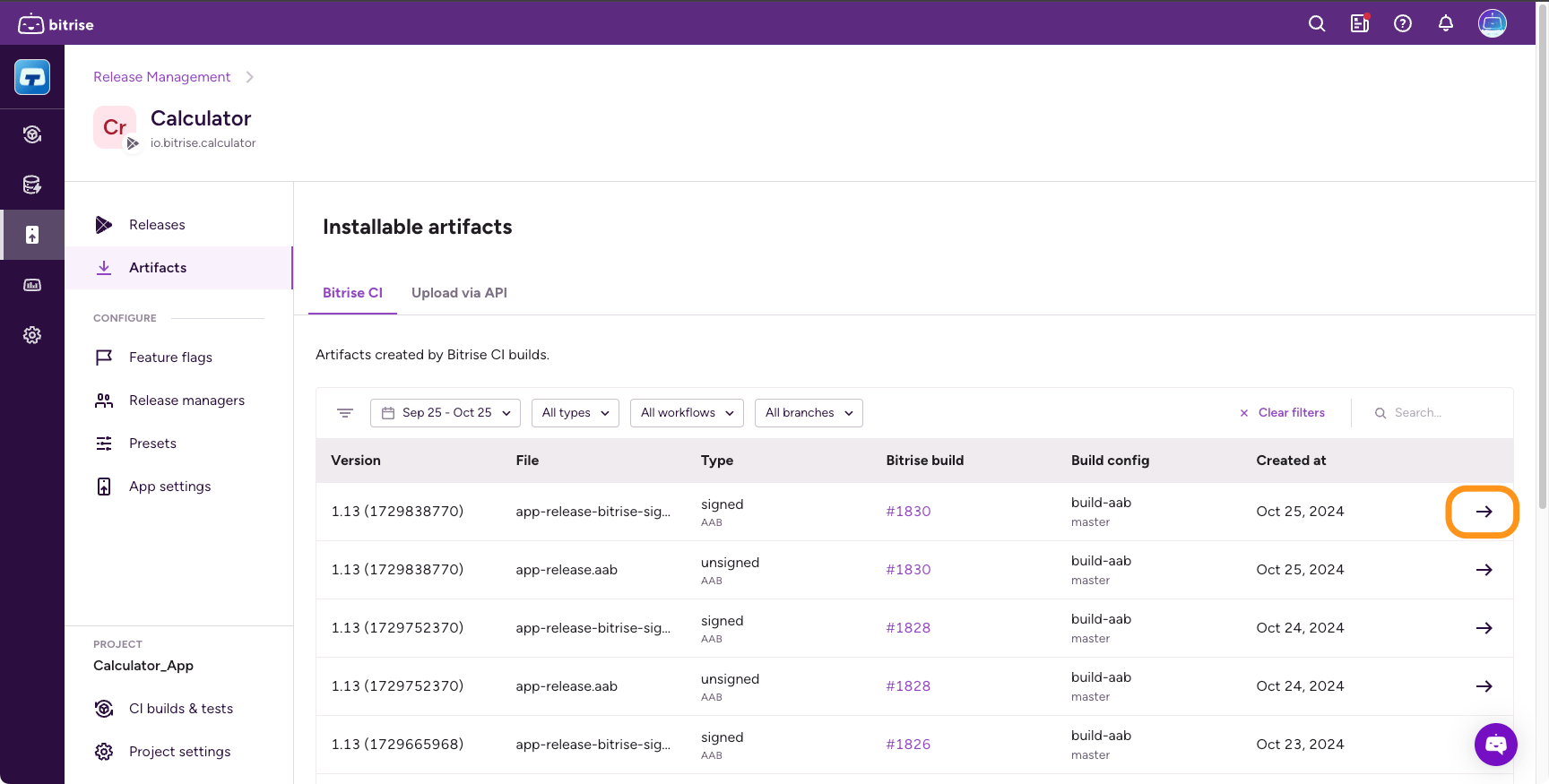
-
Find the Installing this version section.
-
Scan the QR code to get the install link to the app.
Using the public install page in Release Management
The public install page is a publicly available web page, containing an install link that anyone can use to install an app on their device. You can use this to distribute your mobile app to external testers without uploading to TestFlight or Google Play.
To distribute the public install page to external users:
-
Open Release Management and select your connected app, then select Artifacts on the left navigation menu.
-
Select your artifact from the list and click the arrow on the right to open the Details page.
-
Find the Public install page section and toggle it on.
-
Copy the URL and send it to testers.
Distributing with the Bitrise CI
If you use Bitrise CI to build your installable artifact, you can use the Deploy to Bitrise.io Step to distribute the public install link to testers.