Bitrise on AWS: manual setup
Bitrise is available as an Amazon Machine Image (AMI) in the AWS Marketplace. With the Bitrise AMI, you can run Bitrise builds using your own AWS resources on AWS EC2 instances connected to a Bitrise Workspace.
Bitrise is available as an Amazon Machine Image (AMI) in the AWS Marketplace. With the Bitrise AMI, you can run Bitrise builds using your own AWS resources on AWS EC2 instances connected to a Bitrise Workspace. This section focuses on how to manually set up a fully customized AWS configuration for Bitrise builds.
No inbound traffic required
We’ve created the Bitrise on AWS offering with the highest security standards in mind, to match even the most strict company policy requirements. In all cases the Controller and the build machines will initiate network calls toward the Bitrise control plane, so no external inbound traffic is required.
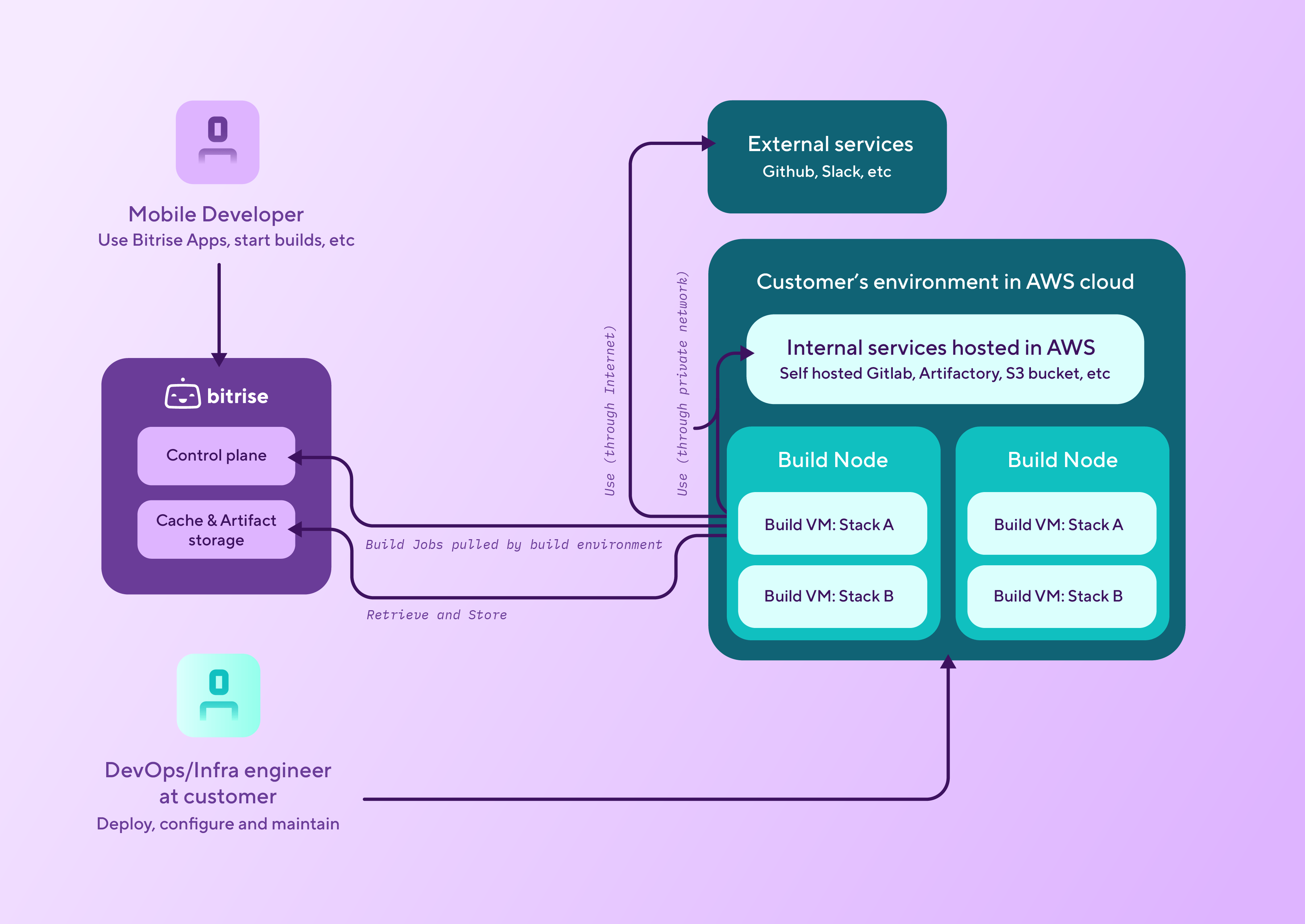
The manual setup also requires an active subscription to a Bitrise AMI: Subscribing to the Bitrise on AWS AMIs.
Cloud Controller
Instead of the manual setup, we strongly recommend using the Cloud Controller to set up AWS for Bitrise builds: Bitrise on AWS: Cloud Controller.
Setting up the EC2 Mac or Linux instance
To run Bitrise builds on an AWS EC2 Mac or Linux instance, you need to:
-
Configure runner pools on Bitrise: Set up a runner pool for your builds and get the token required to connect your Bitrise Workspace to your AWS EC2 instance.
-
Subscribe to the Bitrise AMI and launch an AWS EC2 instance. You can launch either an EC2 Mac or an EC2 Linux instance. For an EC2 Mac instance, you'll need to allocate a dedicated host before launching the instance.
-
Use the token to connect the instance to your Bitrise Workspace. This will allow the Bitrise agent to run your builds on your EC2 Mac or Linux instances.