Checking build details
You can find additional details about a specific build by accessing the build's Details & Add-ons tab.
You can find additional details about a specific build by accessing the build's tab. The details include when the build was triggered, when it started and finished, its infrastructure details (such as the agent version or the hostname), its parameters and even the exact command that was used to launch it.
To check the details:
-
Open the Bitrise CI page and select your project from the project list.
-
Select the build you want to check out.
-
Select the tab.
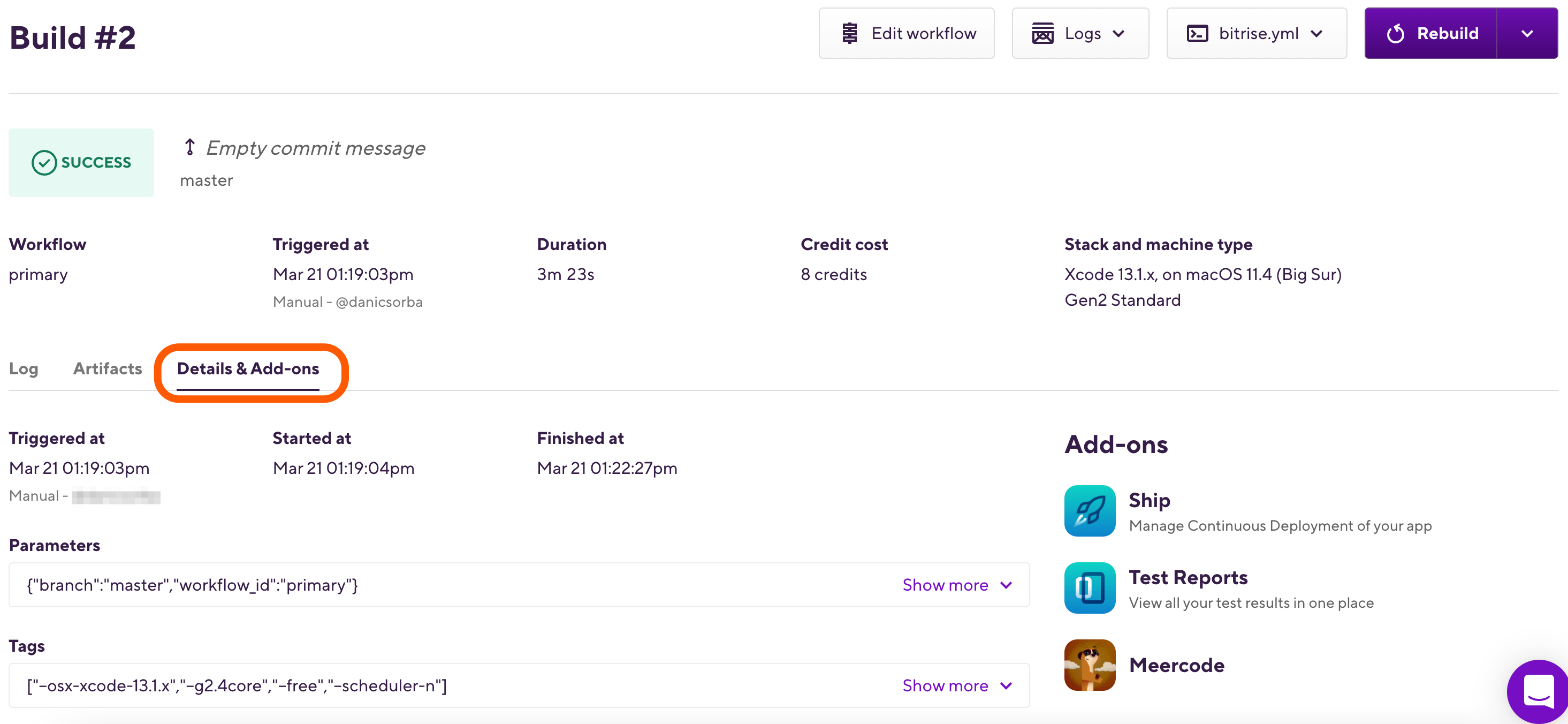
Add-ons
In this tab next to the build details, you can see and access all available Add-ons. Accessing your Add-ons from here is the same as if you would open them from your app's tab.