Configuring HTTPS authorization
For private projects, you can authorize Bitrise to access your repository via an HTTPS URL, using a Personal Access Token. This is necessary for Bitrise to be able to clone your repository to the virtual machine when starting a new build.
For private projects, you can authorize Bitrise to access your repository via an HTTPS URL, using a Personal Access Token. This is necessary for Bitrise to be able to clone your repository to the virtual machine when starting a new build. You can set up authorization:
-
At any time on the Project settings page.
To configure authorization for a repository with HTTPS URL on the Project settings page:
-
Create a Personal Access Token at your Git provider and save it.
Fine-grained access
The Personal Access Token needs to have read access to the repository. We recommend using fine-grained Personal Access Tokens that do not have any additional rights to the repository or your Git provider account.
-
Open your project on Bitrise with a user that has the Admin role on the project.
-
On the main page of the project, click on the Project settings button.
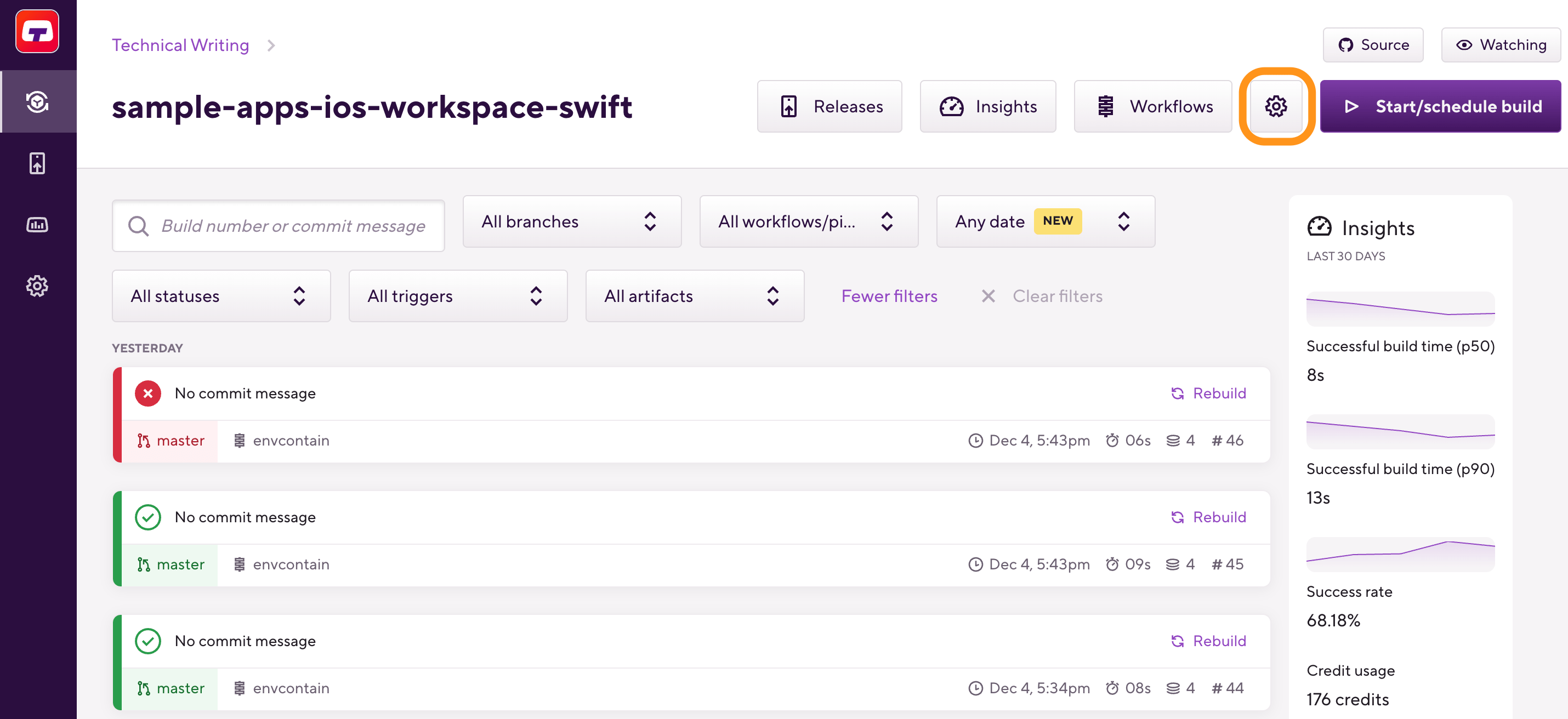
-
Make sure you have an HTTPS URL: on the left, select General, and in the Basic settings section, find the Repository URL.
-
On the left, select Integrations.
-
Select the Git provider tab.
-
In the Personal Access Token card, click .
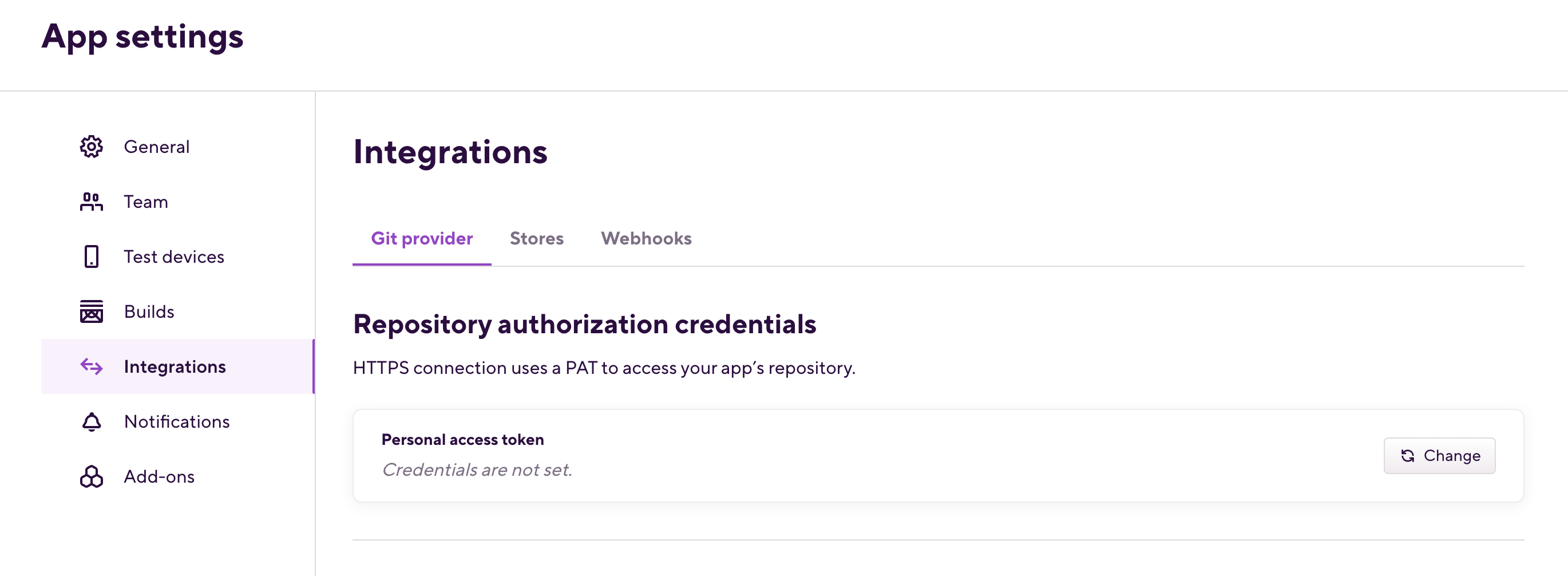
-
In the dialog, add the Personal Access Token.
Bitbucket username
If your repository is on Bitbucket, you'll also have to provide your Bitbucket username.
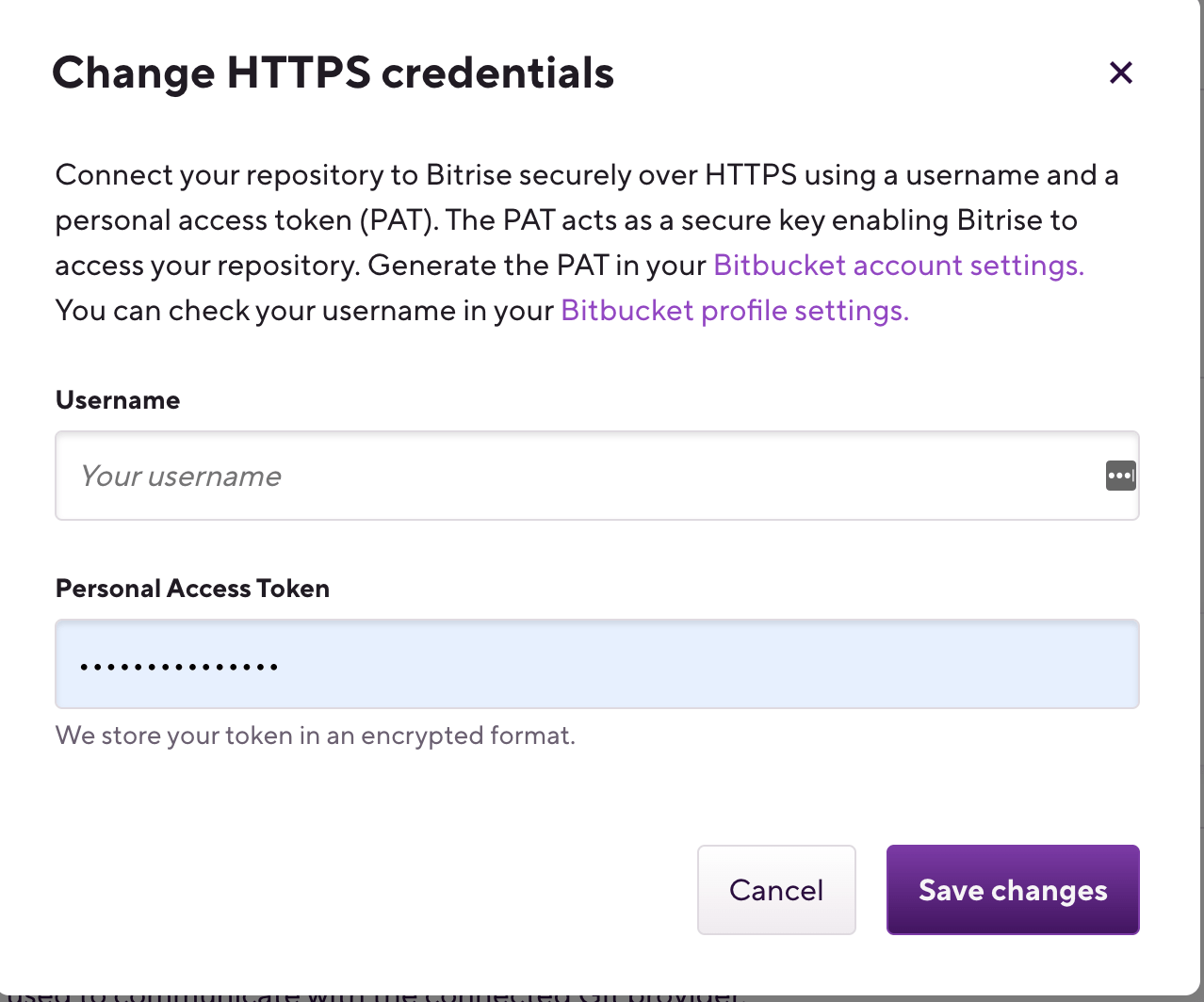
-
Once done, click .