Deleting a connected app
When you delete a connected app from Release Management, all data related to this app will be removed from Bitrise permanently.
To delete a connected app:
-
Log in to Bitrise, and from the left sidebar, select Releases.
-
From the Connected apps list, select your app.
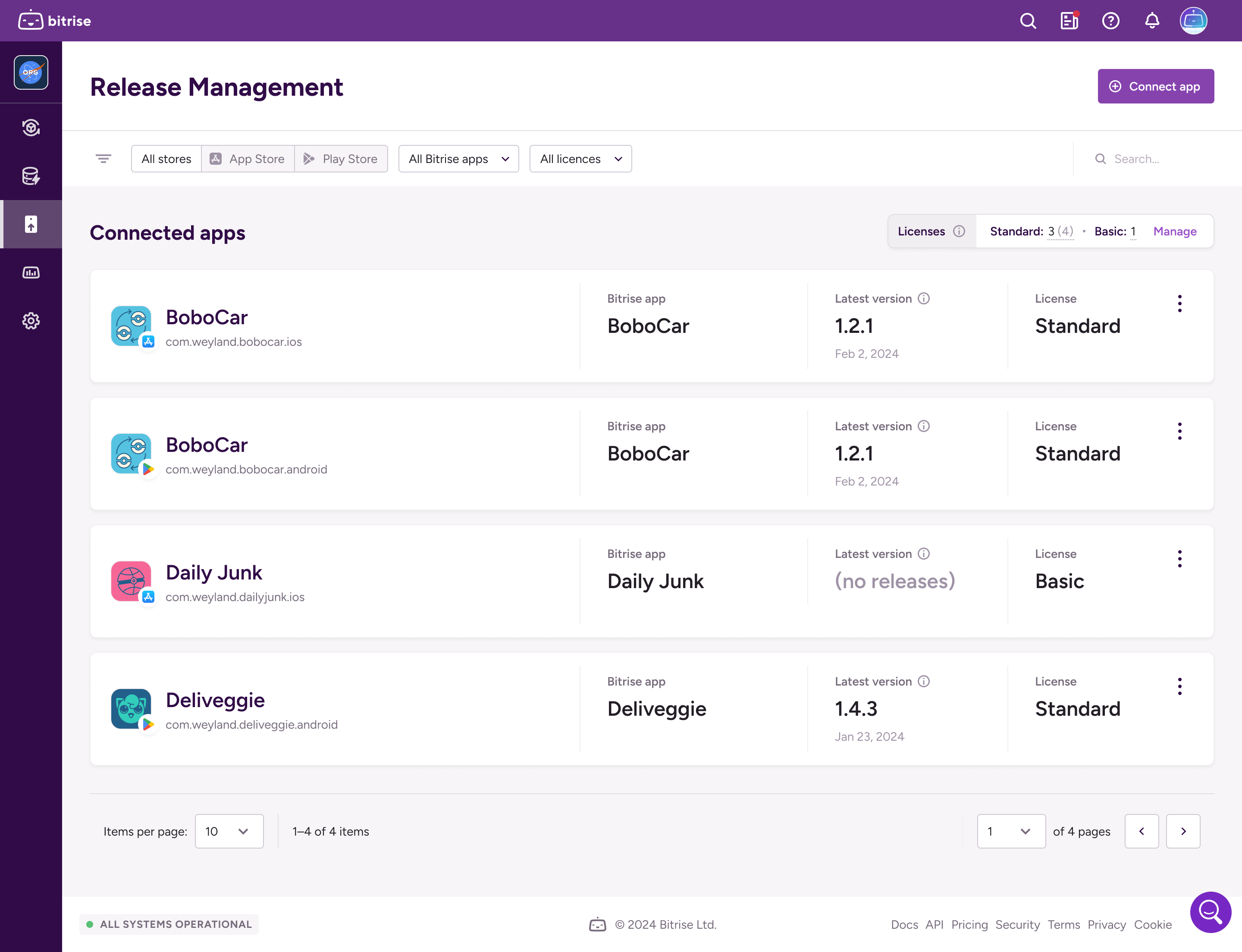
-
On the left, select App settings.
-
On the bottom of the Connected app settings page, click . This opens the Delete connected app dialog.
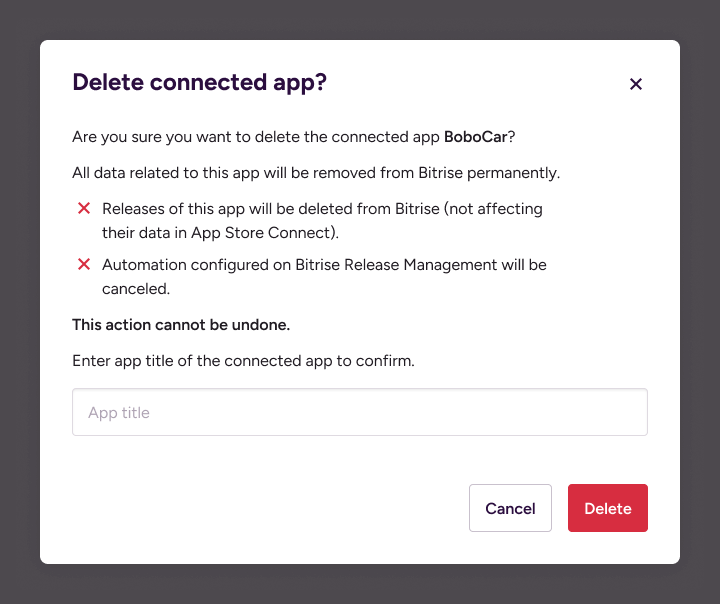
-
Follow the instructions in the dialog to delete the app permanently.