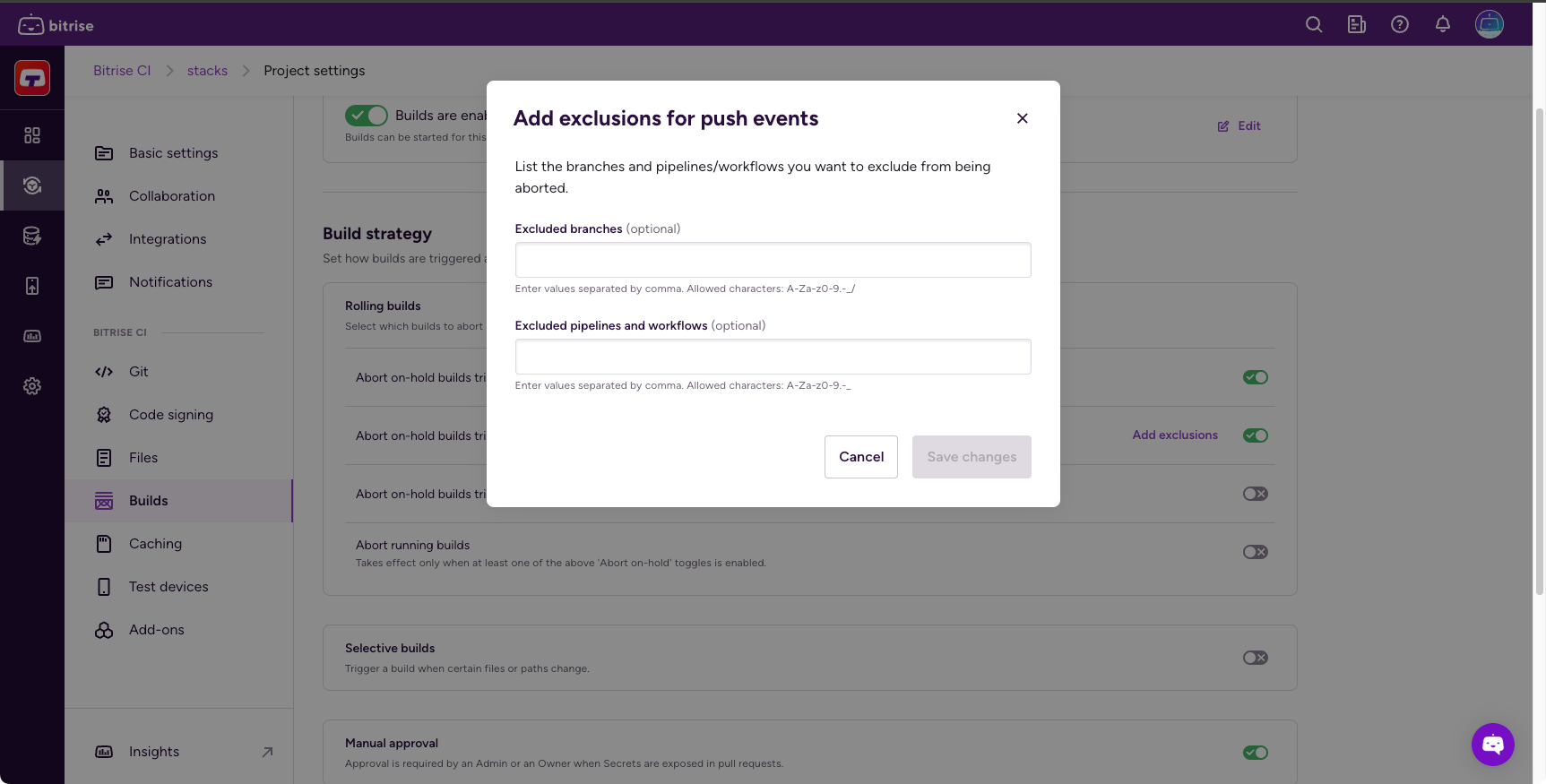Rolling builds
With the rolling builds feature, you can configure Bitrise to automatically abort on-hold builds or already running builds if another build is triggered on the same branch.
You can cancel running builds or builds on hold with the Rolling Builds feature. The previous builds of your project can be automatically aborted once a new one is started.
Please note that manual and scheduled builds are also cancelled if you start a new build with the Rolling builds option enabled.
When is a build aborted?
If you trigger a build on a branch where a build is already running, the running build is aborted only if it runs the same Workflow.
For example, if you trigger a build on the main branch of your repository with the deploy Workflow, it will NOT cancel a build running on the same main branch with the primary Workflow.
Configuring rolling builds
-
Open your project on Bitrise with a user that has the Admin role on the project.
-
On the main page of the project, click on the Project settings button.
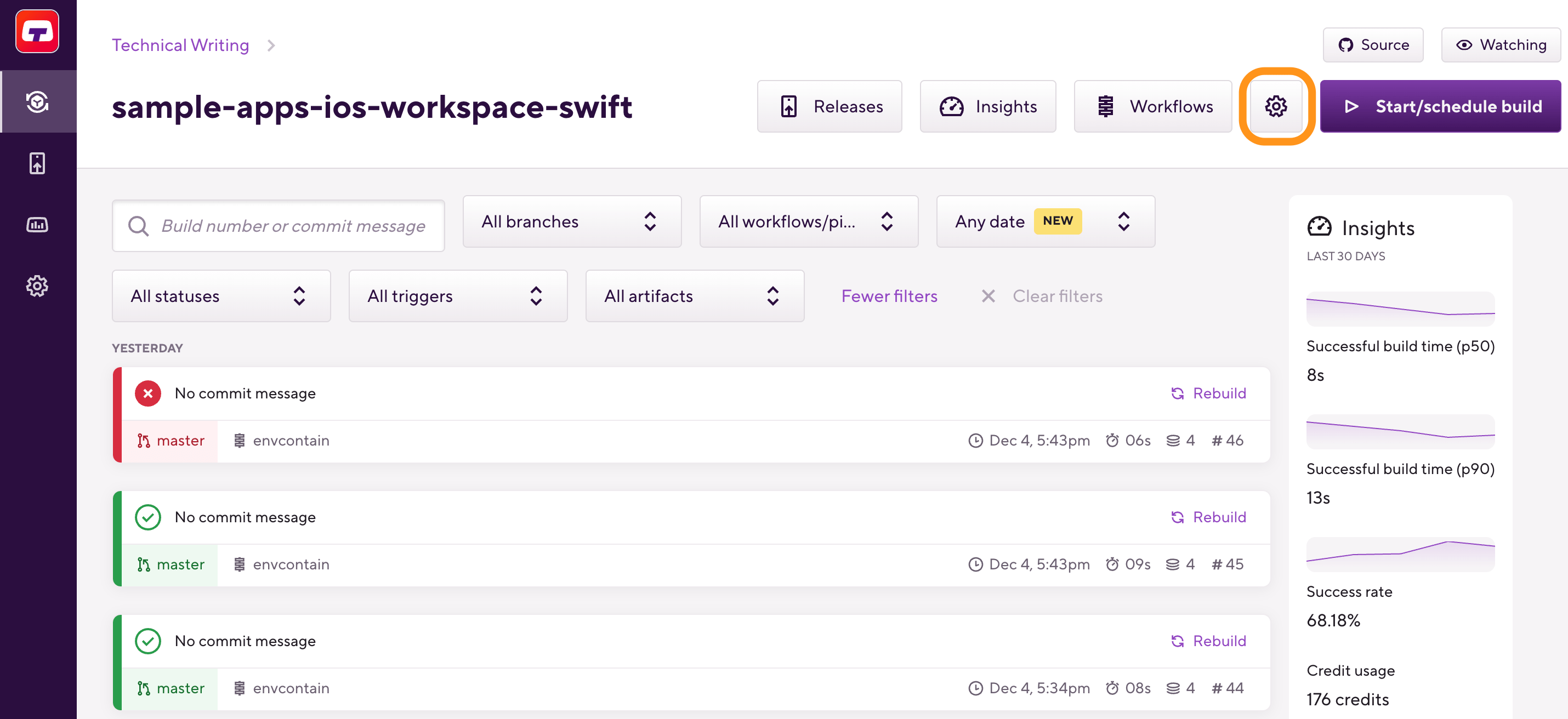
-
On the left, select Builds.
-
Find the Build strategy section.
-
Select the type(s) of builds you wish to abort when a new build is started.
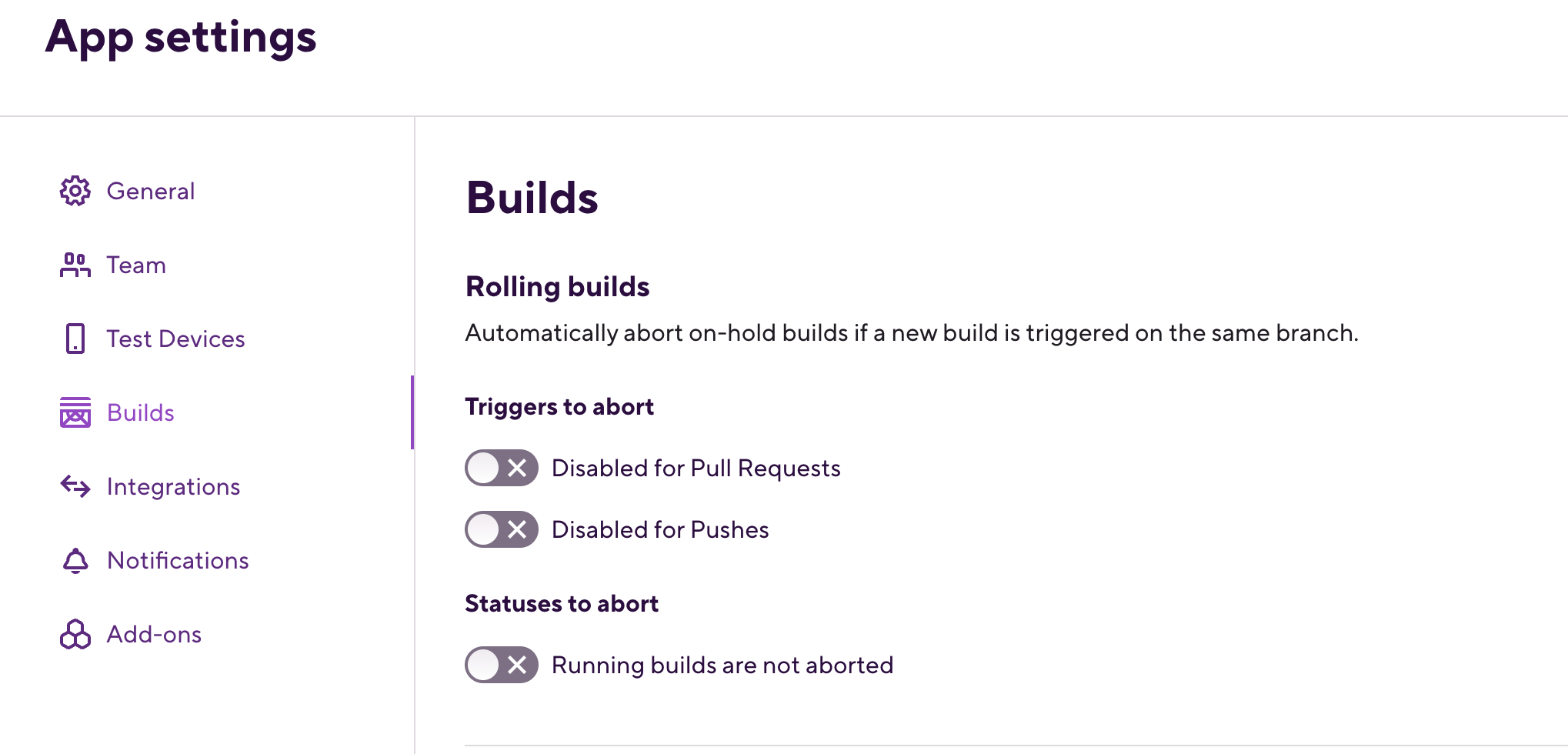
Enabling the options will do the following:
-
Abort builds triggered by pull requests: Cancel all previous builds still on-hold for Pull Requests and all related Pushes. Running builds will not be canceled unless Running builds are aborted is also enabled.
-
Abort builds triggered by pushes: Cancel all previous builds still on-hold for Pushes to the same branch. Running builds will not be canceled unless Running builds are aborted is also enabled. You can configure exclusions for push events: Managing exclusions for push events
-
Abort on-hold builds triggered by tags: Cancel all previous builds still on-hold if they were triggered by Git tags.
-
Abort running builds: Auto-cancel running builds in addition to on-hold ones.
-
Managing exclusions for push events
You can configure Bitrise to never abort certain code push builds. To do so, add exclusions when configuring rolling builds. You can exclude:
-
Repository branches.
-
Pipelines and Workflows.
A build that involves an excluded branch, Pipeline or Workflow will never be aborted.
-
Go to the Build strategy section to configure rolling builds.
-
Enable Abort on-hold builds triggered by pushes.
-
Click Add exclusions.
-
Enter excluded branches or excluded Pipelines or Workflows. Both fields accept a list of values separated by a comma.