Bitrise demo apps and their bitrise.yml files
You can get a feel for Bitrise with the help of demo apps. These demo apps have sample Workflows defined in YAML format (bitrise.yml), highlighting some of the most common use cases for iOS, Android, and cross-platform apps.
You can check out the bitrise.yml files of these demo apps in their respective GitHub repositories:
Bitrise Pipelines
The React Native and Flutter apps each have a sample Pipeline containing a collection of Workflows. To read more about Pipelines, check out Build Pipelines.
Running Bitrise demo apps
You can also try running these demo apps yourself using the Bitrise UI:
-
Log in to Bitrise.
-
On the top menu bar, click on .
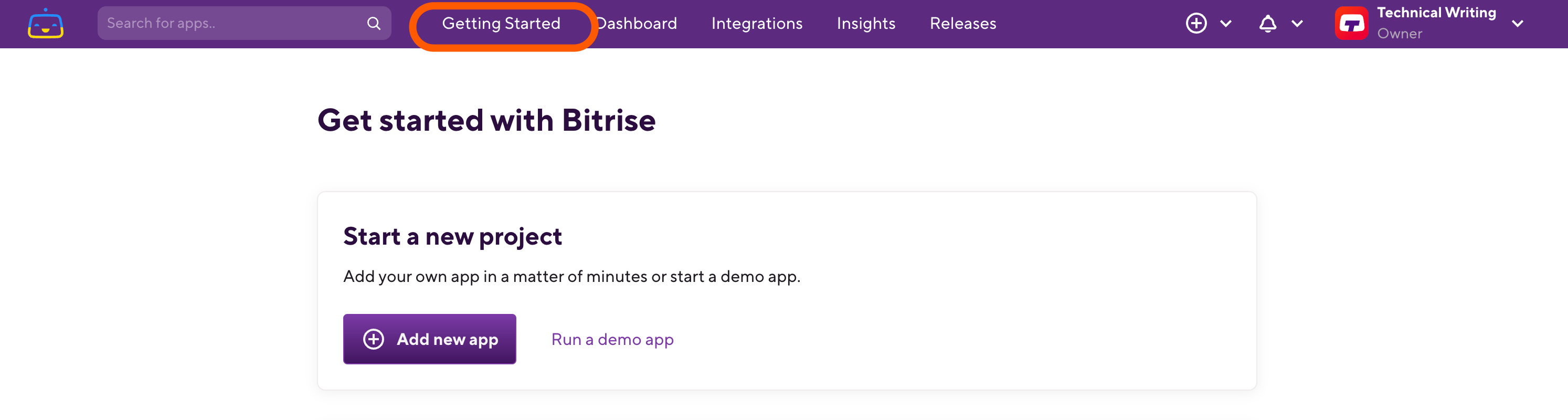
-
Click .
-
Select a project type.
-
Click .
That's it! You now have your very own demo app! After the build finishes, you can see for yourself how the app setup looks with the help of the Workflow Editor by clicking on the button.