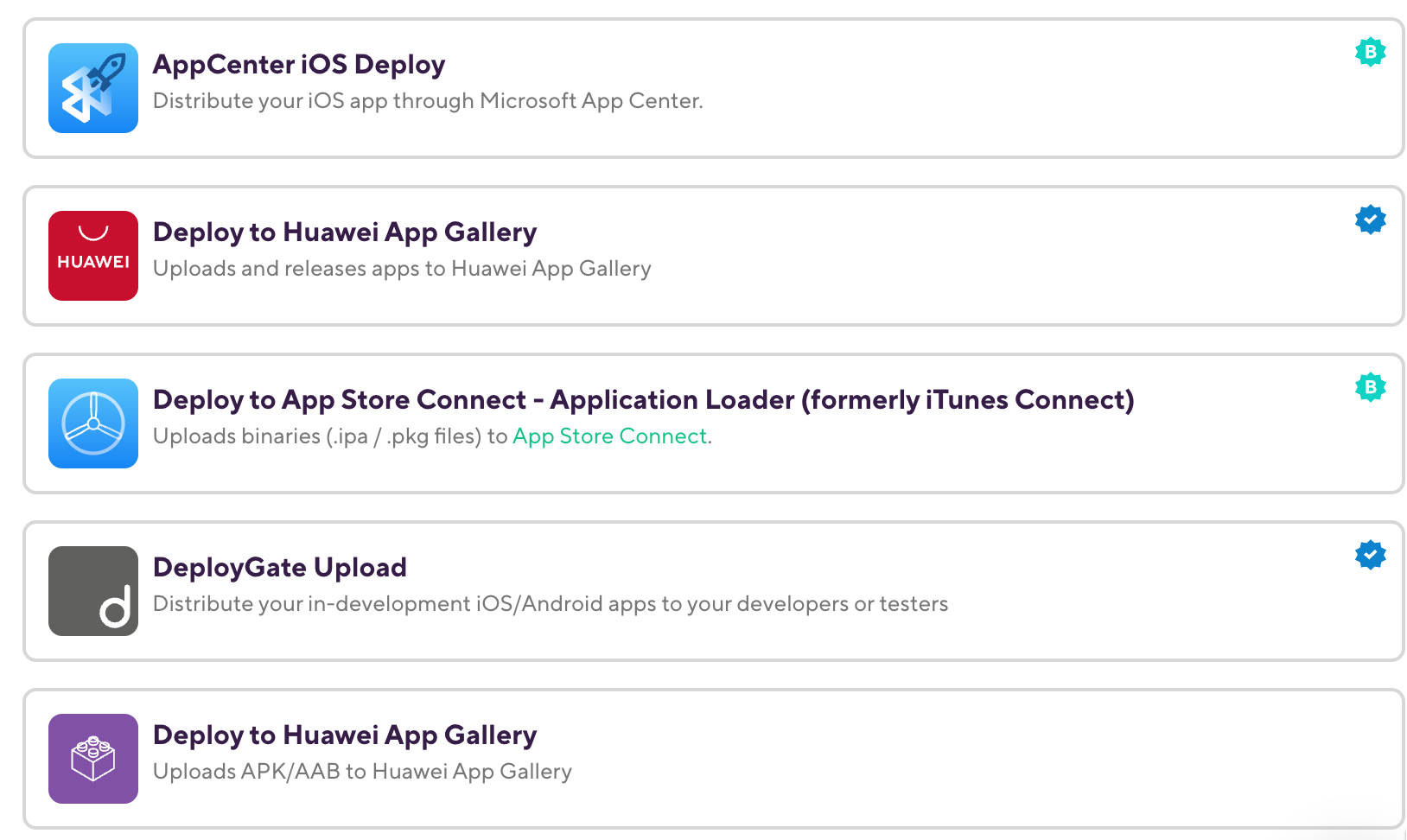- Home
- Workflows and Pipelines
- Steps
Steps
A Step is a block of script execution that encapsulates a build task on Bitrise: the code to perform that task, the inputs and parameters you can define for the task, and the outputs the task generates.
Steps are the heart of Bitrise. A Step is a build task: for example, the Git Clone Step clones your Git repository at the start of a build while the Google Play Deploy Step can deploy your finished app to the Play Store.
A Step contains the code that performs the build task. You can configure the inputs and parameters that define the task, and view and reuse the outputs a Step generates. Reusing the output means that another Step can use it as the value of one of its inputs.
Our Steps are defined in YAML format, and written in either bash or Go.
You can find a list of our Steps in:
-
The Workflow Editor.
You can also create and run any custom script you want as part of your Bitrise build using the Script Step. All you need to do is specify the script runner (the default is bash), add the script, and run a build. For more information on how to set up these custom scripts, check out Bitrise Script Step - Running (Bash, Python, NodeJS, Ruby, Swift, Kotlin).
For the purposes of your builds, Steps can be managed directly from the Workflow Editor. You can rearrange them, set their versions, add or remove Steps at any time.
Types of Steps
Bitrise has over 300 Steps in its Step Library (StepLib) which third-party companies or open-source teams can enrich with Steps based on their services/tools.
There are three different types of Steps at Bitrise. You can identify each one based on their labels on our GUI:
-
Official Bitrise Steps: These Steps are created and maintained by Bitrise. These Steps are labeled by a green badge and a "B".
-
Verified Steps: These Steps are created and maintained by the community, but they are owned by a service or tool or an open-source team that guarantees secure, maintained, consistent, and high-quality performance for any Bitrise user. These Steps are labeled by a blue badge and a check mark. For more information about Verified Steps, check out our guide.
-
Community Steps: These Steps can be created by anyone in the community. These Steps are not labeled and don't have a badge. If you would like to learn how to develop Steps and share them with the Bitrise community, check out Developing a new Step.