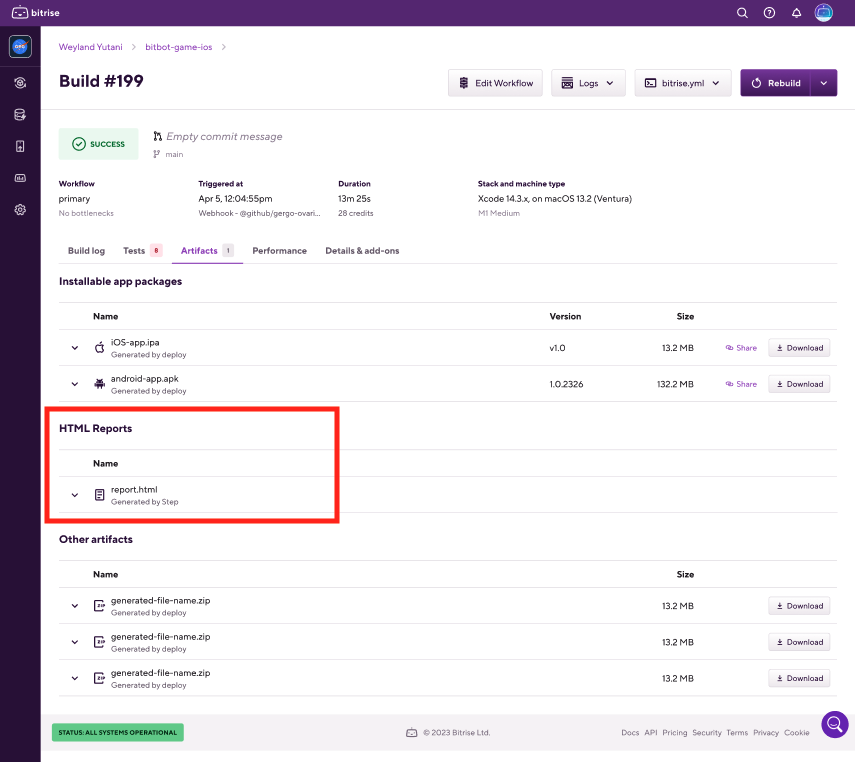Viewing HTML reports
View dynamically generated rich HTML content (for example, code coverage reports or performance reports) directly on the Bitrise UI: no need to download the report and use a separate tool to view it.
If you generate some form of rich HTML content (for example, code coverage reports or performance reports) during your Bitrise build, you do not have to download and view the report in a separate tool: you can view the content directly on the Bitrise UI. You don't have to embed everything in the HTML file either: Bitrise will parse all images, CSS files and Javascript files to display the full content as intended.
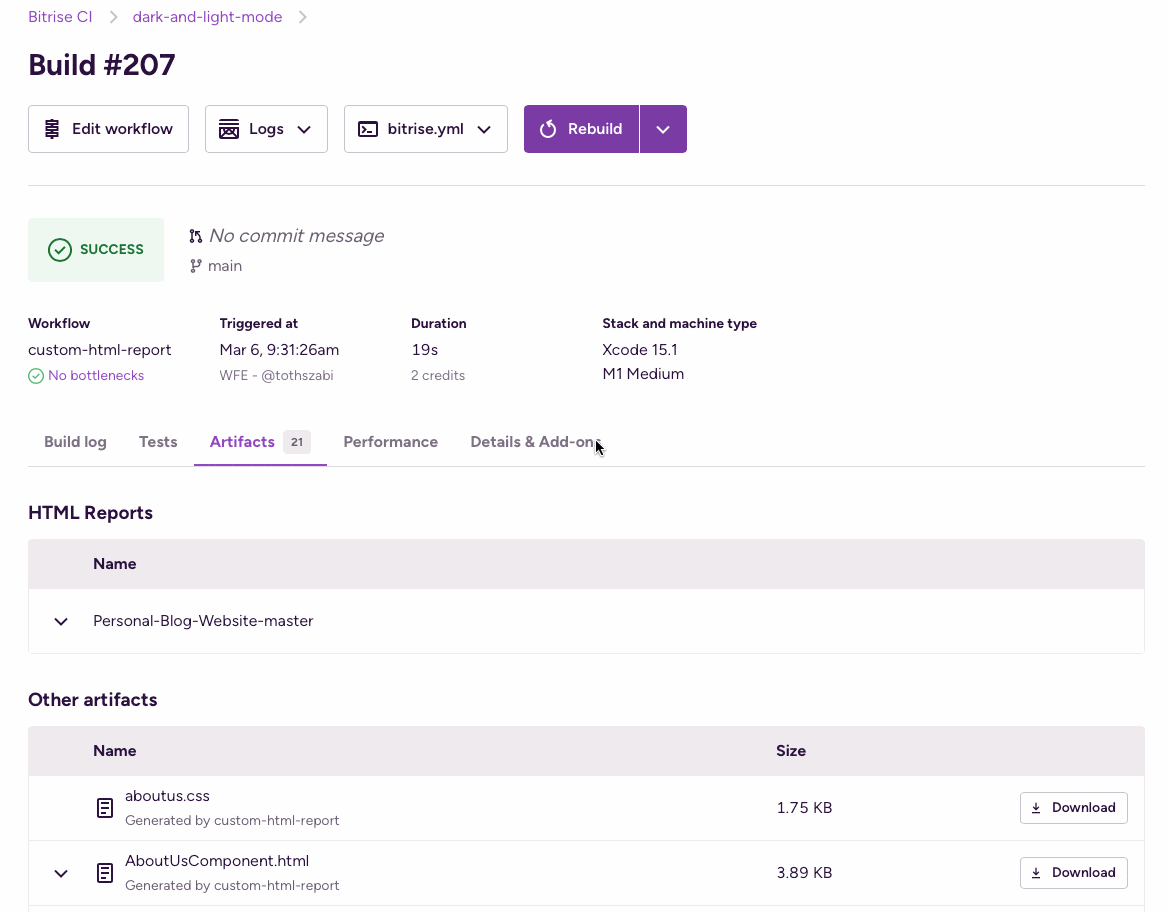
To view an HTML report on Bitrise:
-
Generate your HTML report during a build.
-
Create a subfolder of the
BITRISE_HTML_REPORT_DIRdirectory with a descriptive name. The name of the folder will be the title of your report on the UI.BITRISE_HTML_REPORT_DIRis an Environment Variable pointing to the directory where Bitrise is looking for the HTML reports. -
Make sure your generated report is deployed to your subfolder.
Multiple reports
You can generate multiple reports in multiple subfolders. Each report must have an
index.htmlfile. -
Run a build.
-
Once the build is finished, go to the build's page and select the Artifacts tab. You can find your report under the HTML reports section.
Seven day limit
Each HTML report is available for seven days.