Editing the description of a release
Entering a release description is optional on the form when you add the new release, but you can add one or modify it any time.
Release description is internal only
The release description is internal only, and it will not be included in the submission.
-
Open Release Management, and select your app from the Connected apps list.
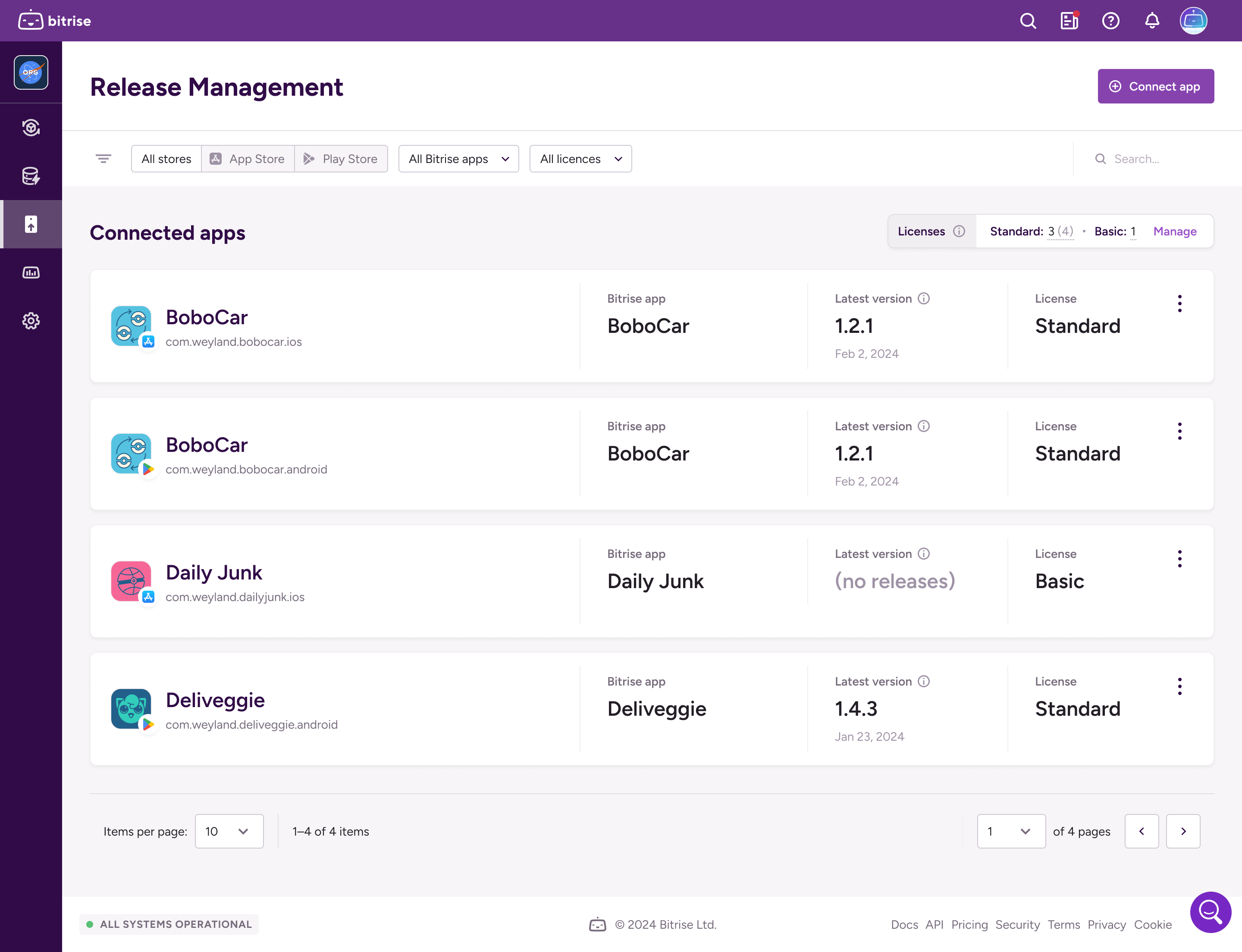
-
Select Releases and then select the release you need.
-
Select Configuration on the left navigation bar.
-
On the Release tab, find the Release information section.
-
Click on the button to open the Edit Release details window.
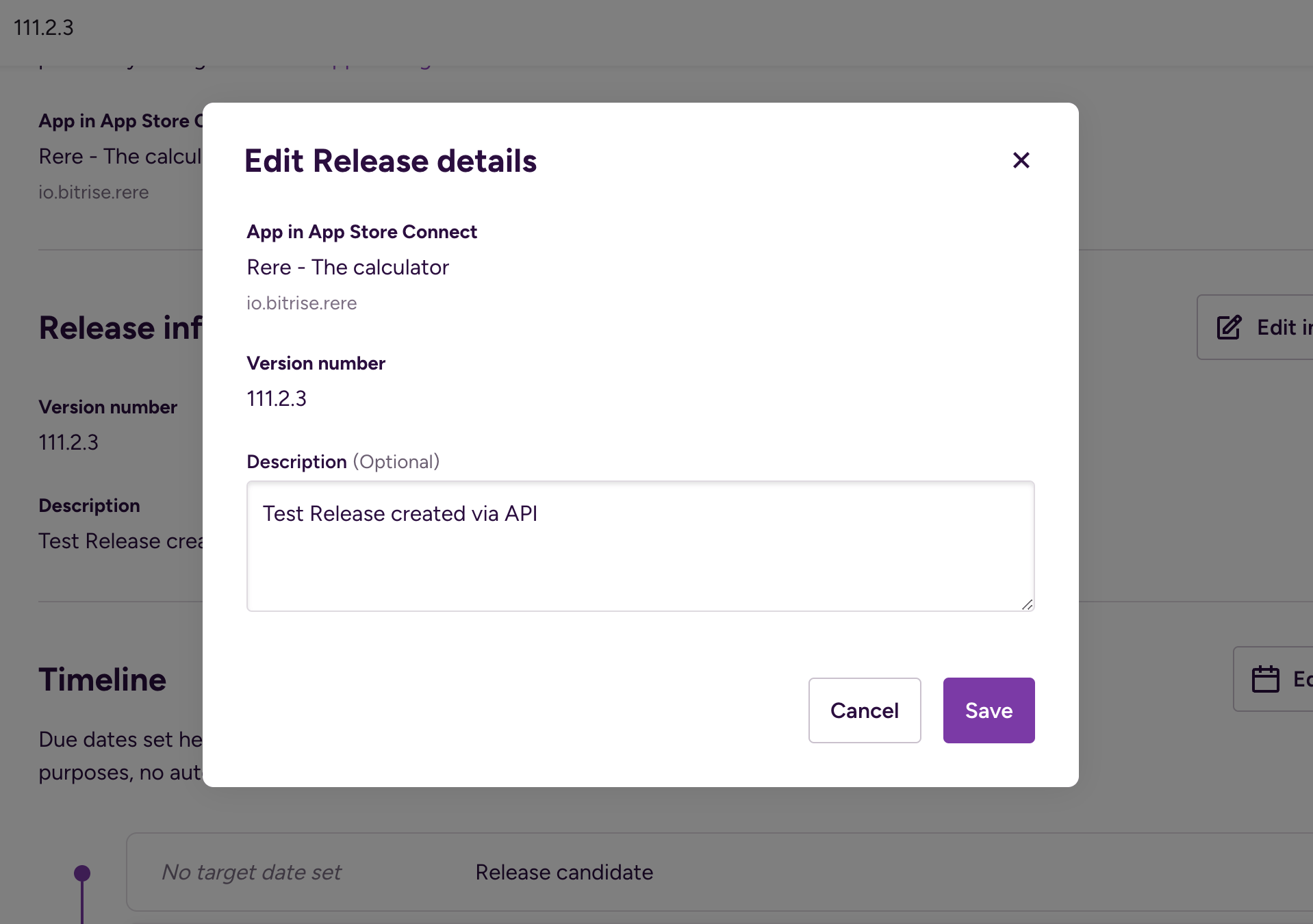
-
Update the description then click .