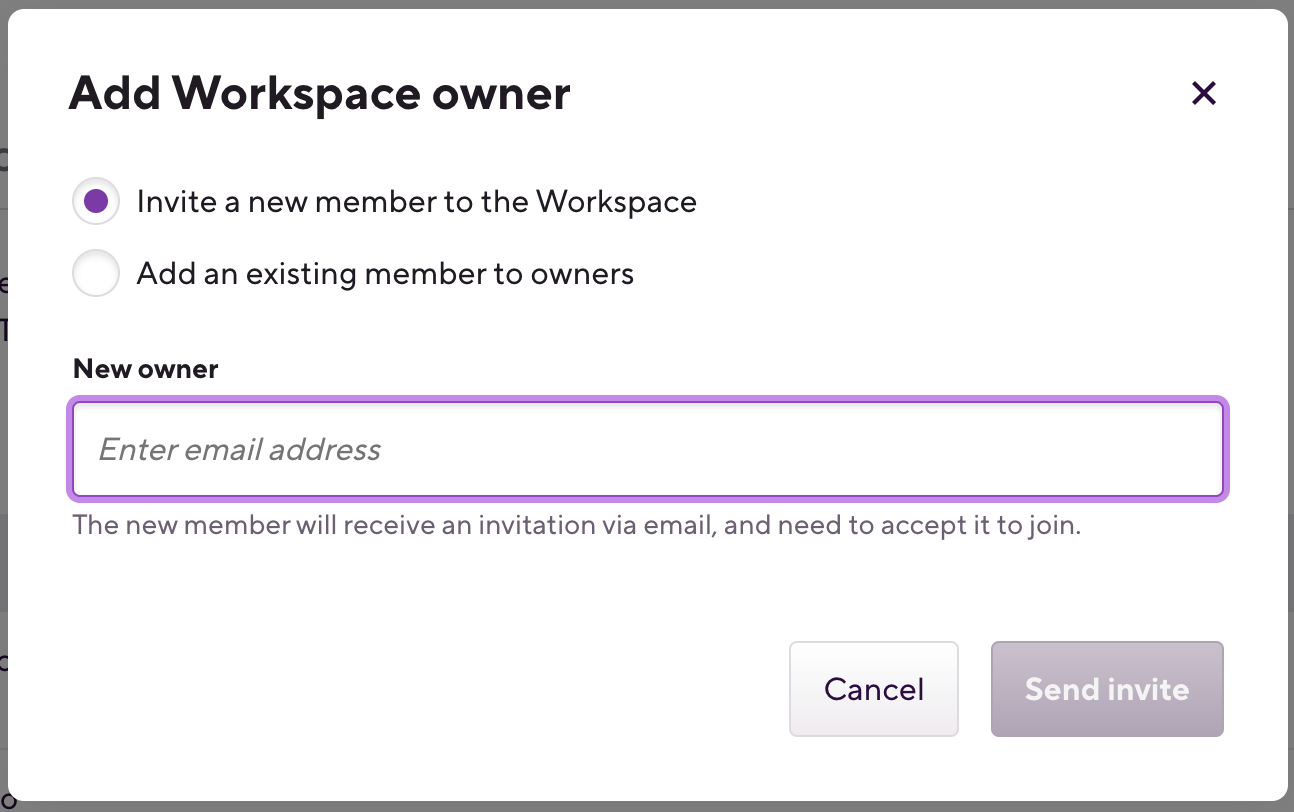- Home
- Workspaces
- Managing the owners of a workspace
Managing the owners of a workspace
Workspace owners can access and delete all apps linked to the Workspace and can manage the billing details of the Workspace. Only owners can add or remove other owners.
Workspace owners can access and delete all projects linked to the Workspace, can manage the billing details of a Workspace and can add or remove other owners.
Every Workspace must have at least one owner.
-
Log in to Bitrise and hover over the left navigation bar.
-
Make sure you have the right workspace selected in the Workspace menu.
-
Select Settings.
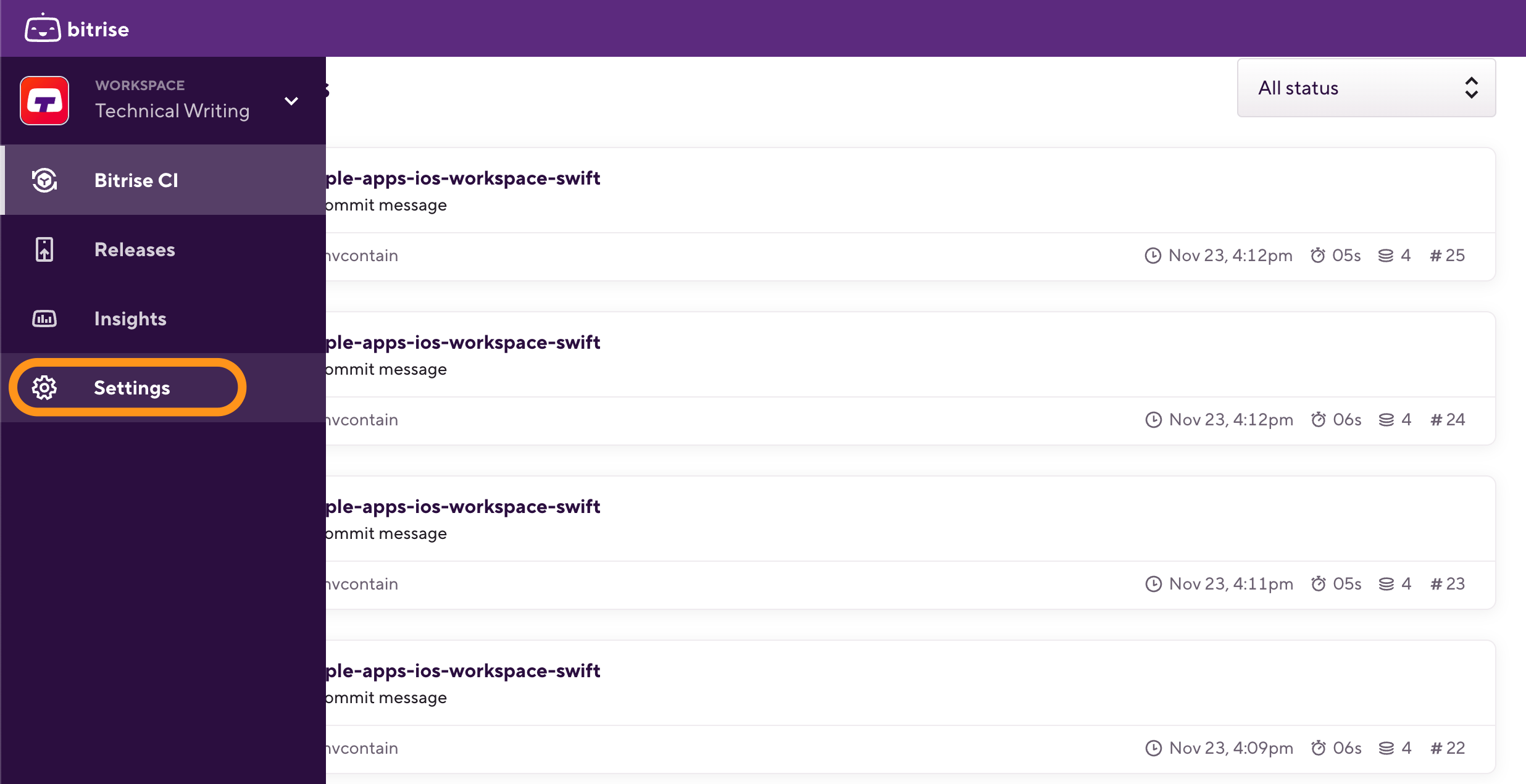
-
On the left, select Collaboration from the menu options.
-
Select the Owners tab.
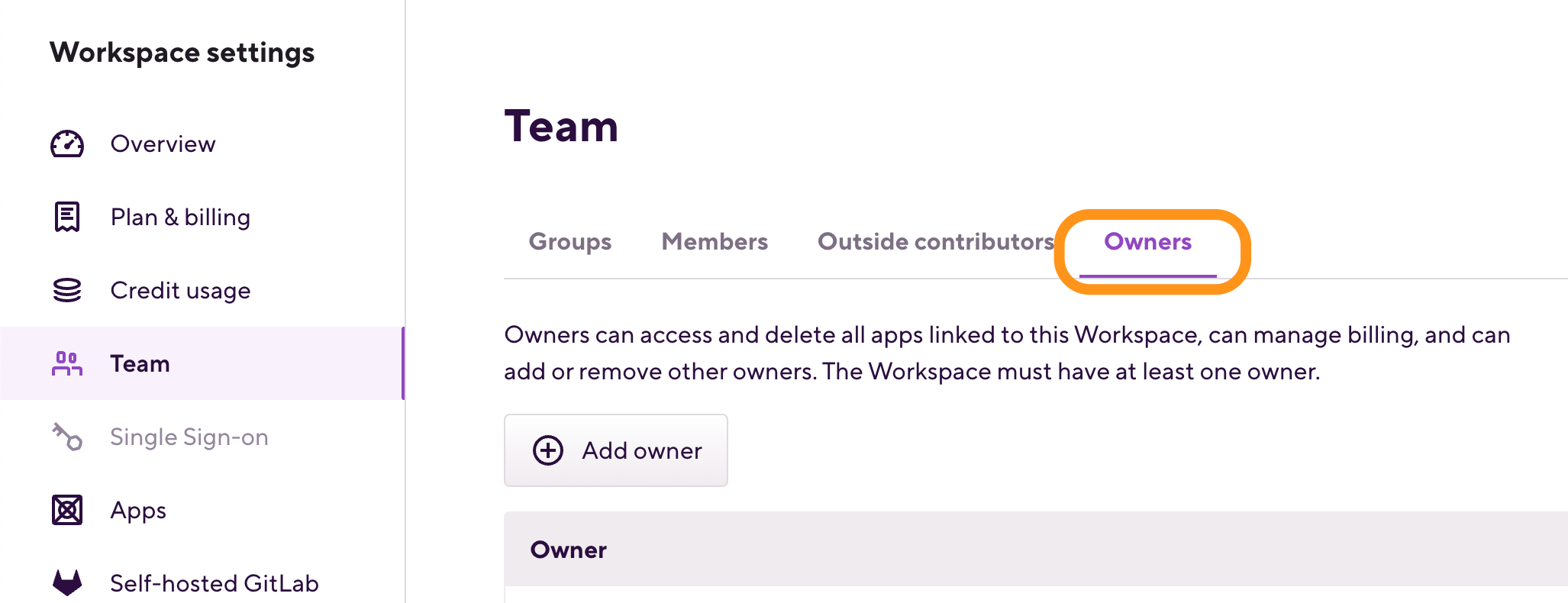
-
Click + Add owner to add a new owner to the Workspace.
-
Enter an email address or add an existing member to the owners group using the radio buttons in the dialogue box. The account in question will become an owner of the Workspace.