Deleting your Bitrise account
Abstract
We’re always sad to see you go but if you wish to delete your Bitrise account, you can do so from the Profile settings.
We’re always sad to see you go but if you wish to delete your Bitrise account, it’s quite simple.
Workspace ownership
If you are the only confirmed owner of a Workspace, you must transfer the ownership of the Workspace to another account, or delete it before deleting your account.
-
Log in to Bitrise, and select Bitrise CI from the left navigation menu.
-
In the upper right corner, click the profile image to open the dropdown menu.
-
Select the option.
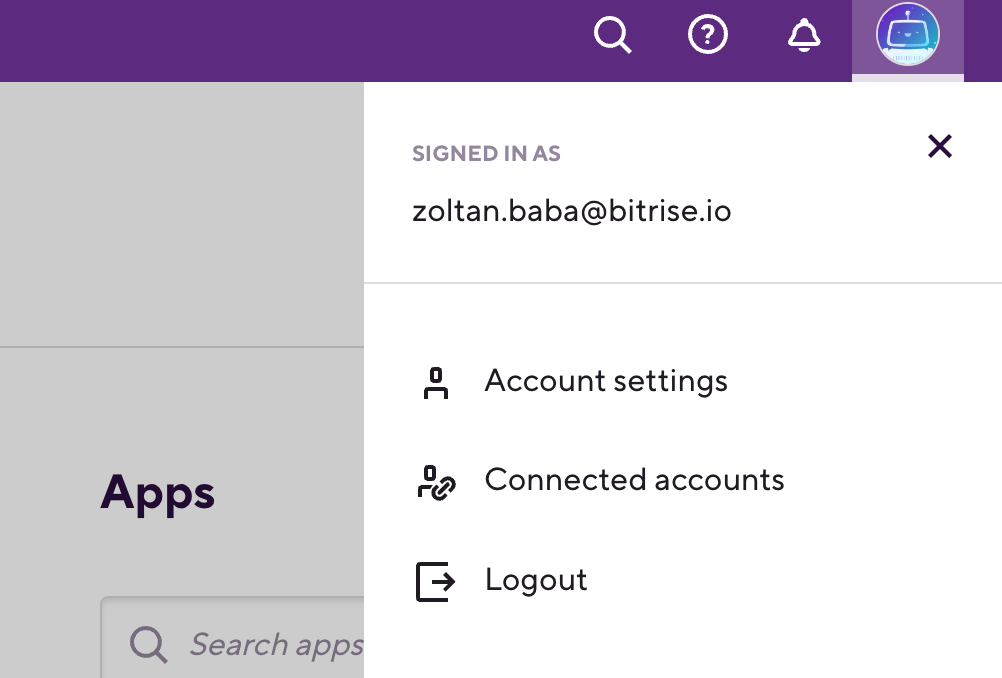
-
On the bottom of the Profile page, click the Delete account button and follow the instructions.