User roles in a project
Bitrise apps have user roles defined on their team. They limit what you can and cannot do with an application. The same user can have different roles on different projects.
Roles provide access control on Bitrise: they limit what actions a user can and cannot perform on a Bitrise project.
Roles work on an project basis: the same user can have different roles on different projects.
Workspace members - both viewers and managers - can be assigned to a project either individually or in a Workspace group.
There are four types of roles that you can assign to a user on a project:
In addition, each project has Owners.
Owners
Bitrise projects are owned by Workspaces. On the project's team, users who are owners in the Workspace have the owner access right to the project.
Owners have unlimited access to projects. Only owners can destroy projects or transfer the ownership of projects, and only they have access to payment information.
Admins
Here’s the role cheatsheet for admins of a project's team:
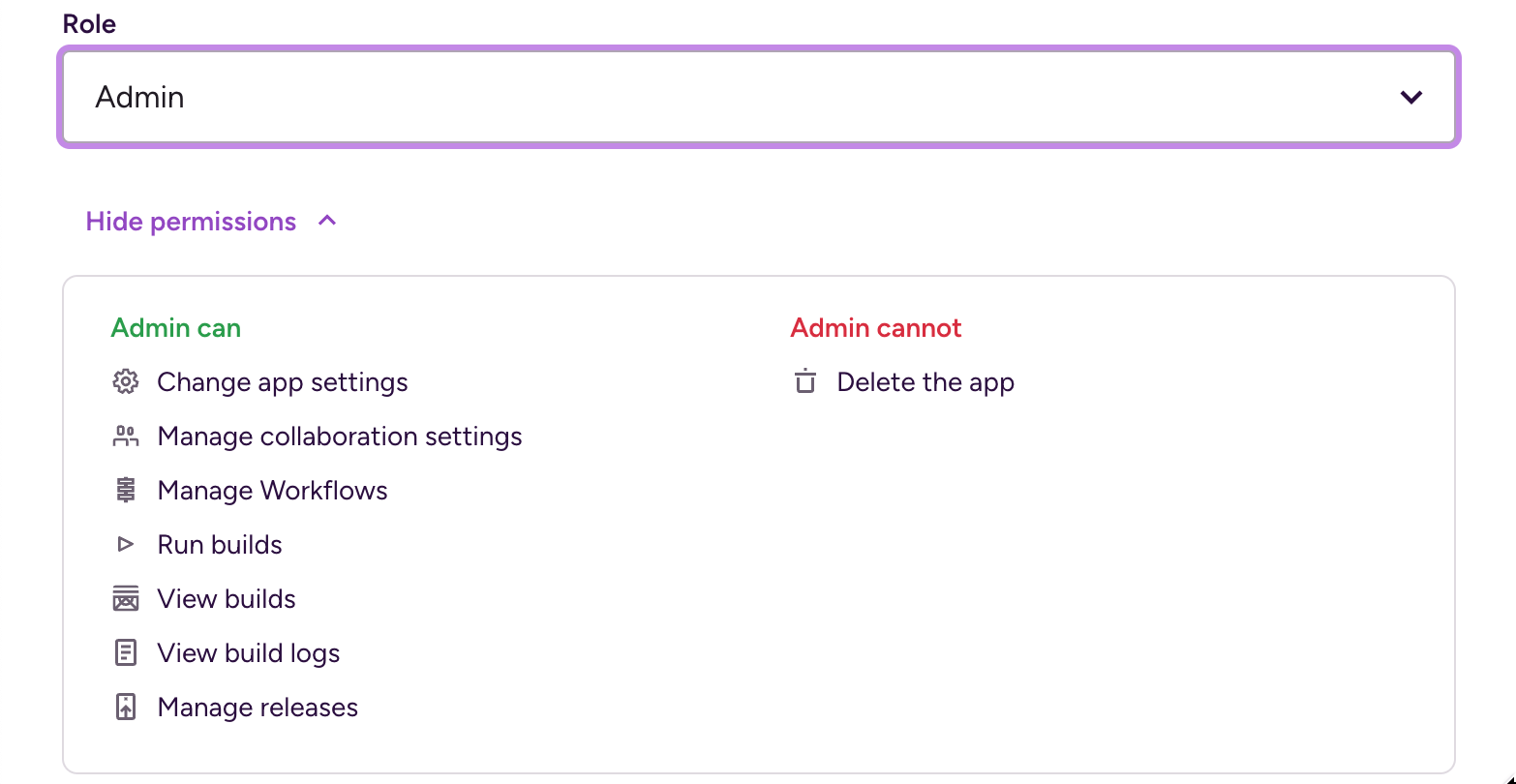
A project admin cannot delete a project but can invite other members to work on the project in two ways:
-
They can add workspace groups to the project team: Adding Workspace groups to a project team.
-
They can invite outside contributors to the team: Adding an outside contributor to a project team.
The admin can also give admin rights to other users. However, they cannot transfer ownership of the project: only Owners can do that.
Admins are able to manage the project's contributors and their roles, including Release Management roles, such as Release Manager and App Tester.
Developers
Here’s the role cheatsheet for developers:
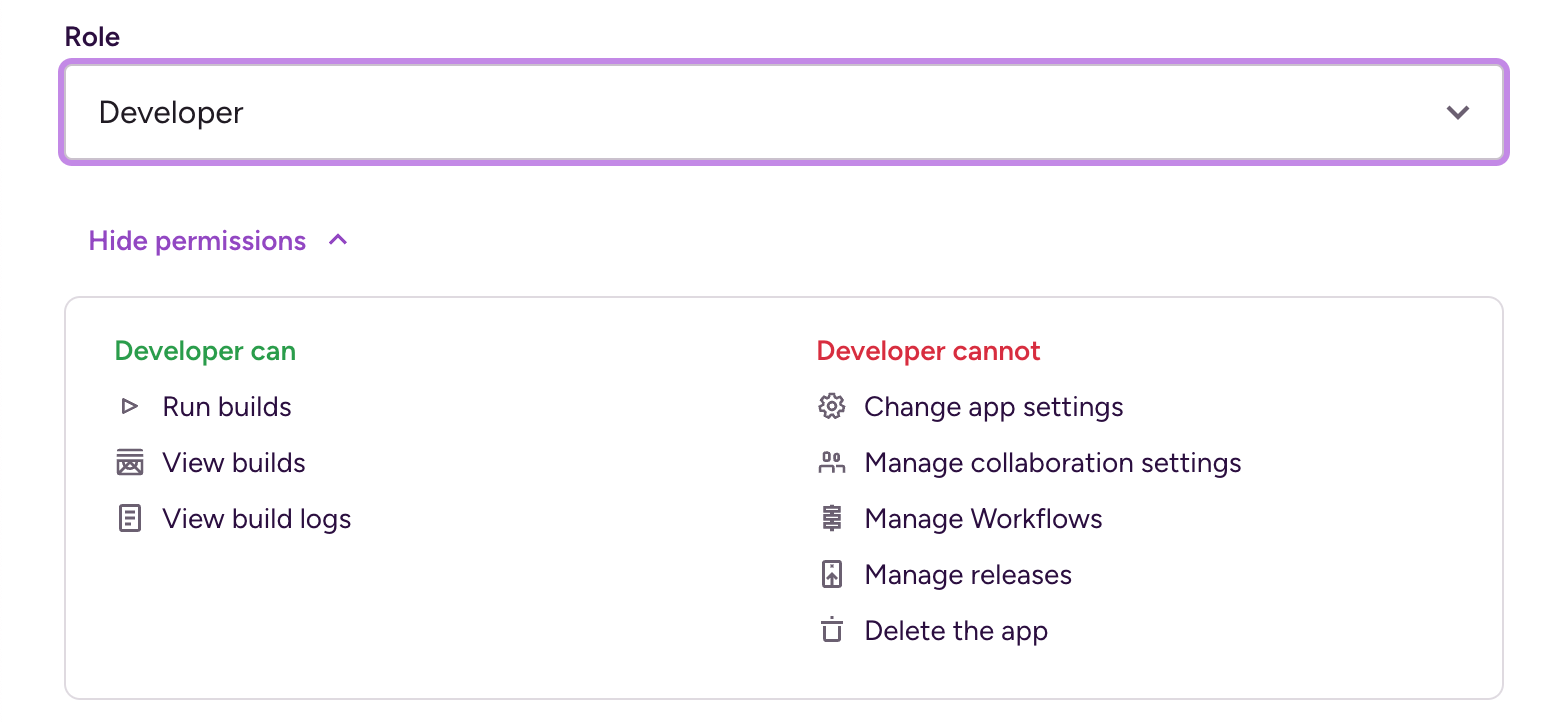
Developers cannot change team member roles, add new team members, remove existing team members or create, edit or delete Workflows. They can, however, run builds and view build logs.
They have no access to sensitive data such as payment information, access tokens or even webhooks.
Platform Engineers
Here's the role cheatsheet for Platform Engineers:
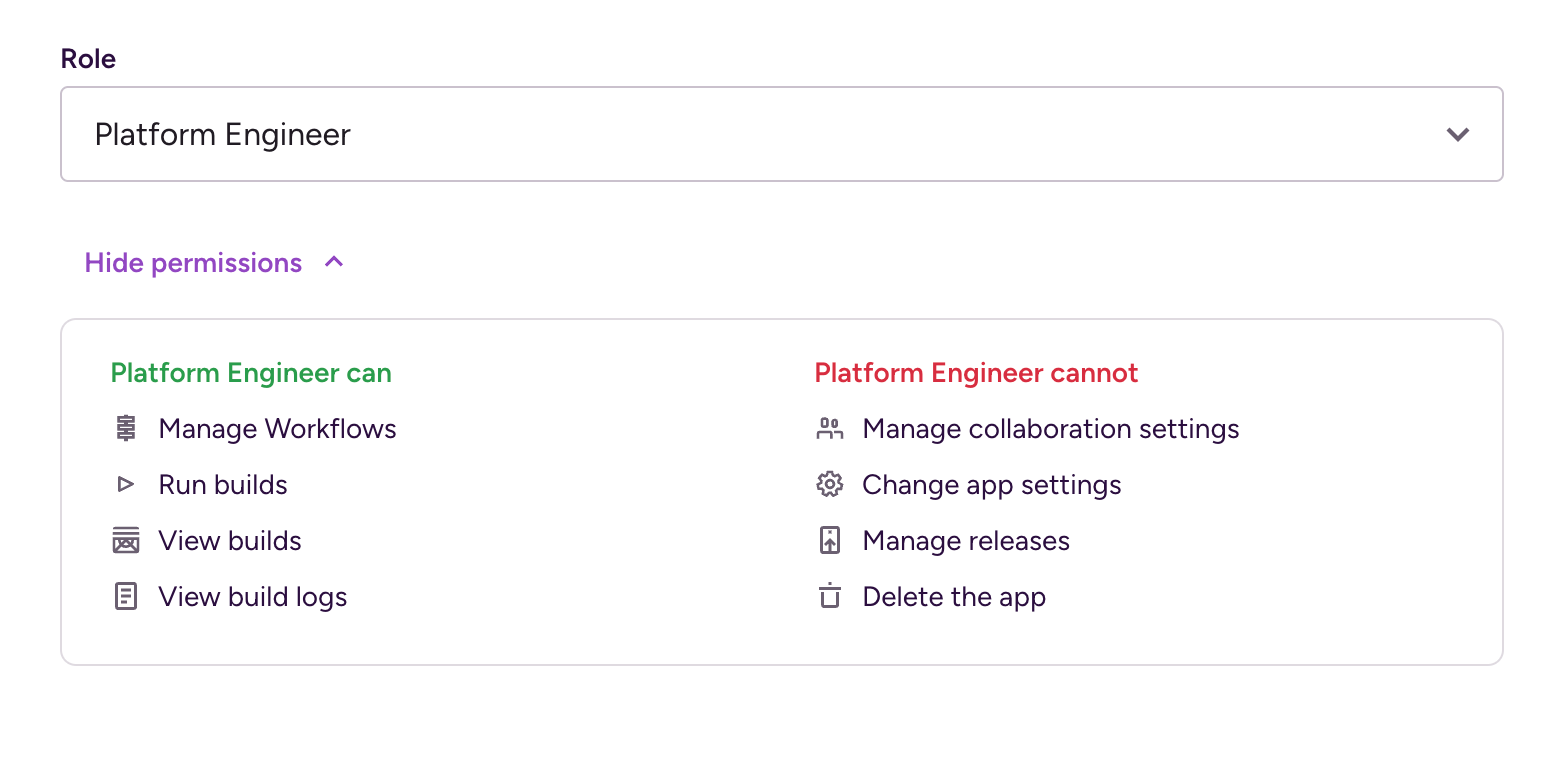
Platform Engineers can do everything that Developers can, and in addition to that, they can also edit Workflows. They can't access the project settings, manage team members or billing, and they can't delete the project.
Testers/QA
Here’s the role cheatsheet for testers/QA:
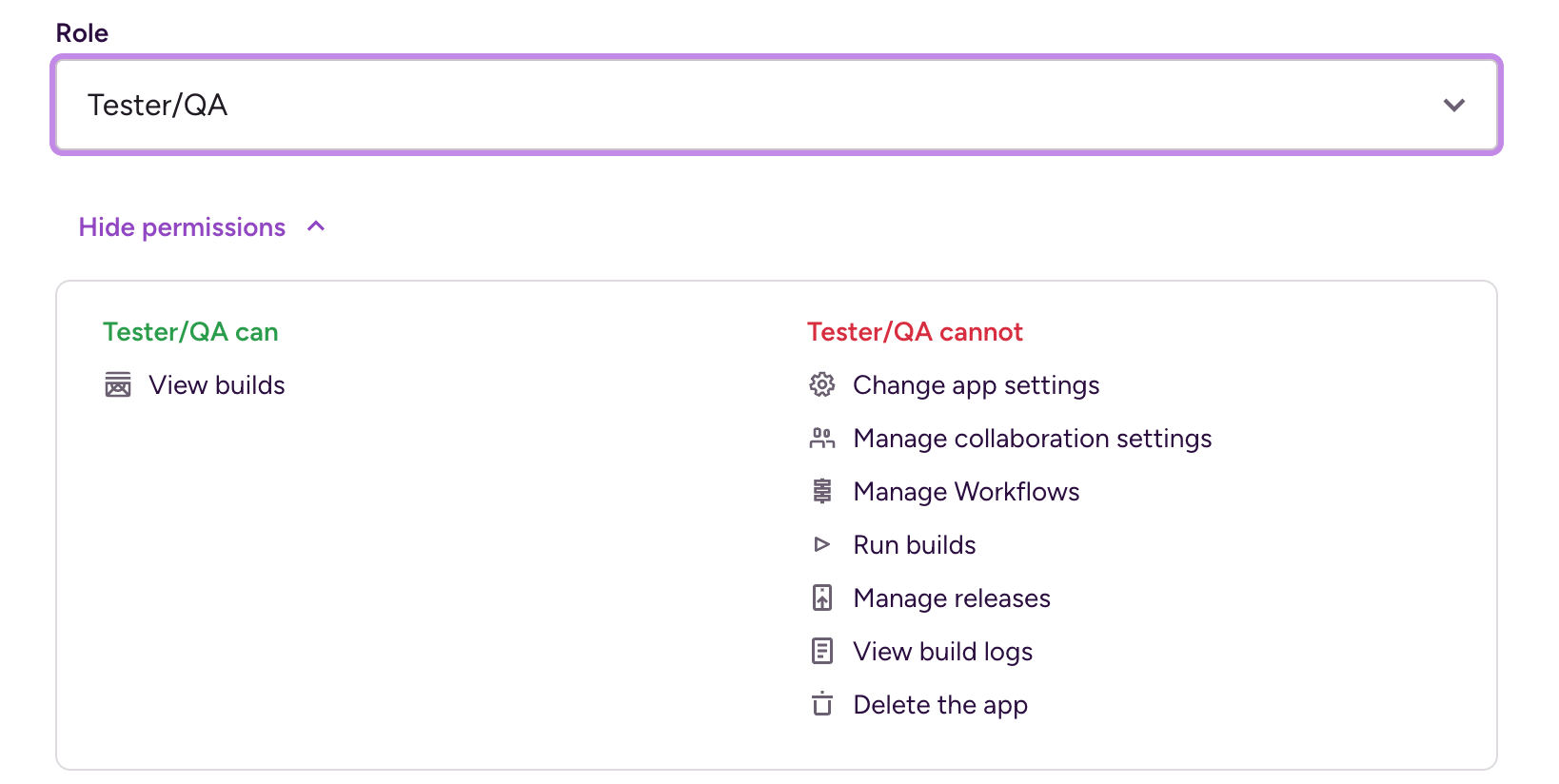
Testers can only view builds. They cannot access build logs and they cannot modify the project in any way or form.
They have no access to sensitive data such as payment information, access tokens or even webhooks.