Configuring auto-upload
You can automatically upload your release to Google Play or TestFlight. When auto-upload is enabled, all successful builds are uploaded automatically.
You can automatically upload your release to Google Play or TestFlight. When auto-upload is enabled, all successful builds are uploaded automatically.
If auto-upload is disabled, builds will have to be uploaded manually.
Configuring auto-upload for a release
You can enable auto-upload for each release separately:
-
Open Release Management, and select your app from the Connected apps list.
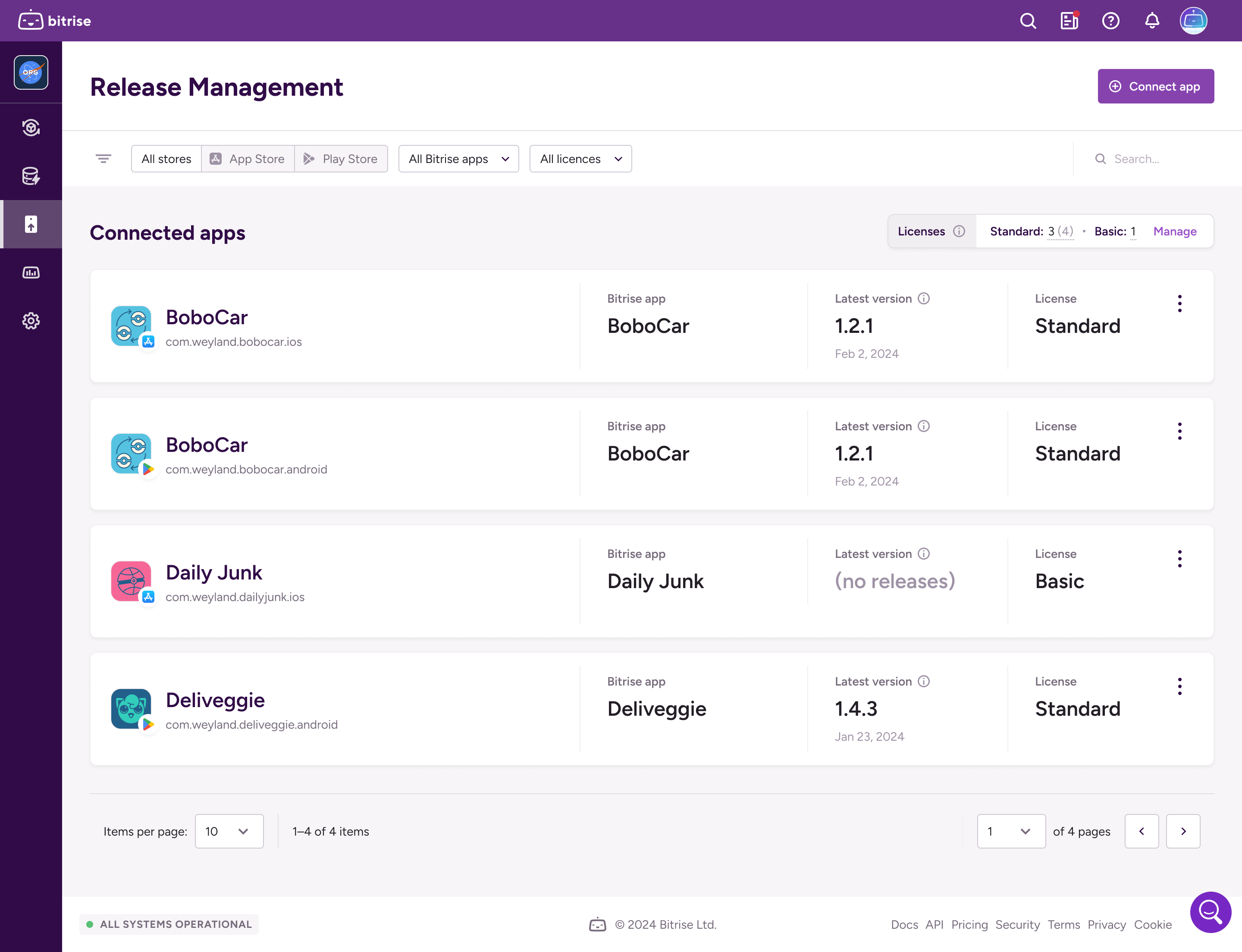
-
Select Releases and then select the release you need.
-
Select Configuration on the left navigation bar.
-
Select the Auto-upload tab, and enable automatic upload with the toggle.
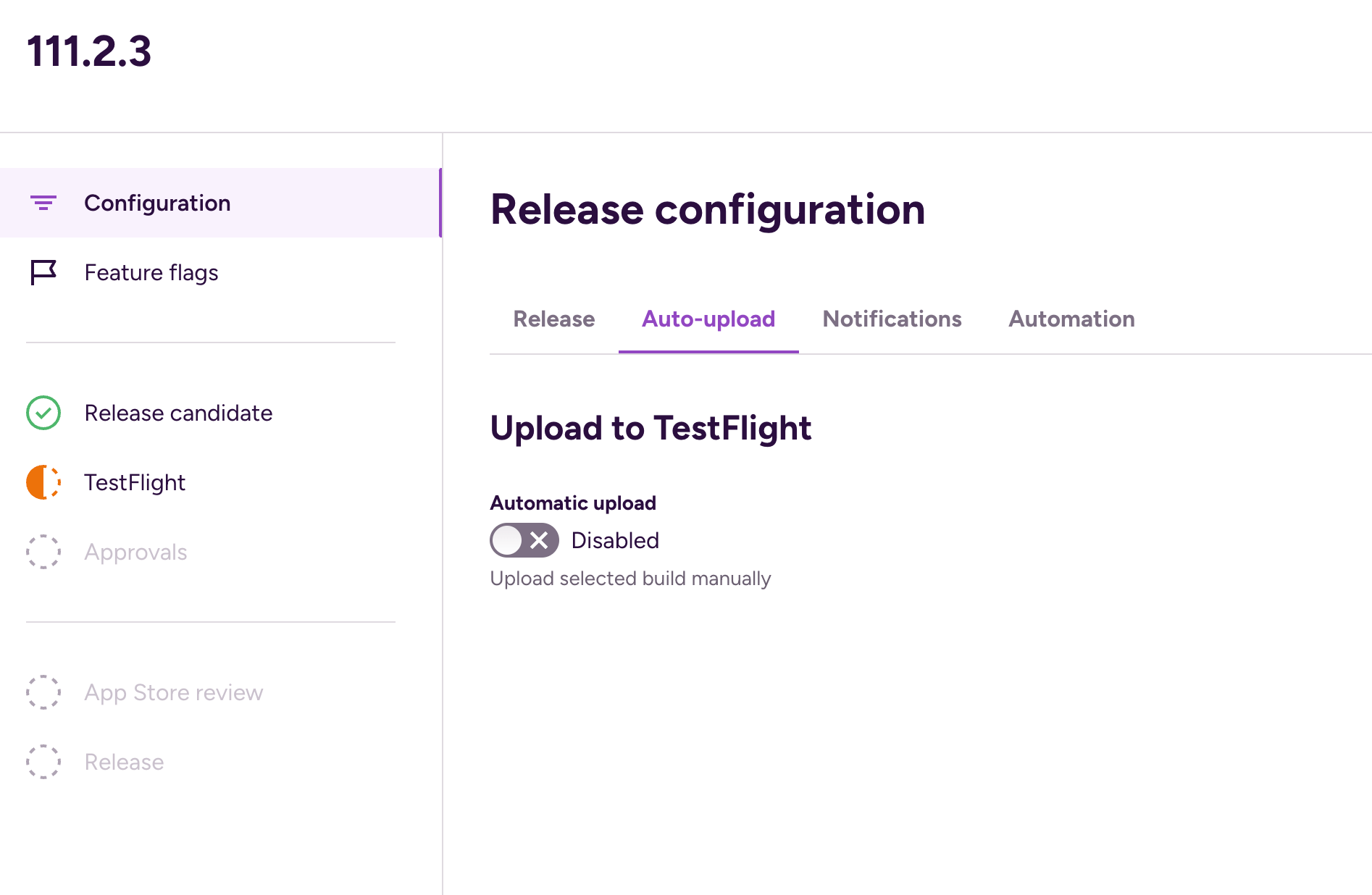
Configuring auto-upload as a release preset
You can enable auto-upload as a release preset. This will apply to all new releases:
-
Open Release Management and select your app from the Connected apps list.
-
Select Presets from the left navigation menu.
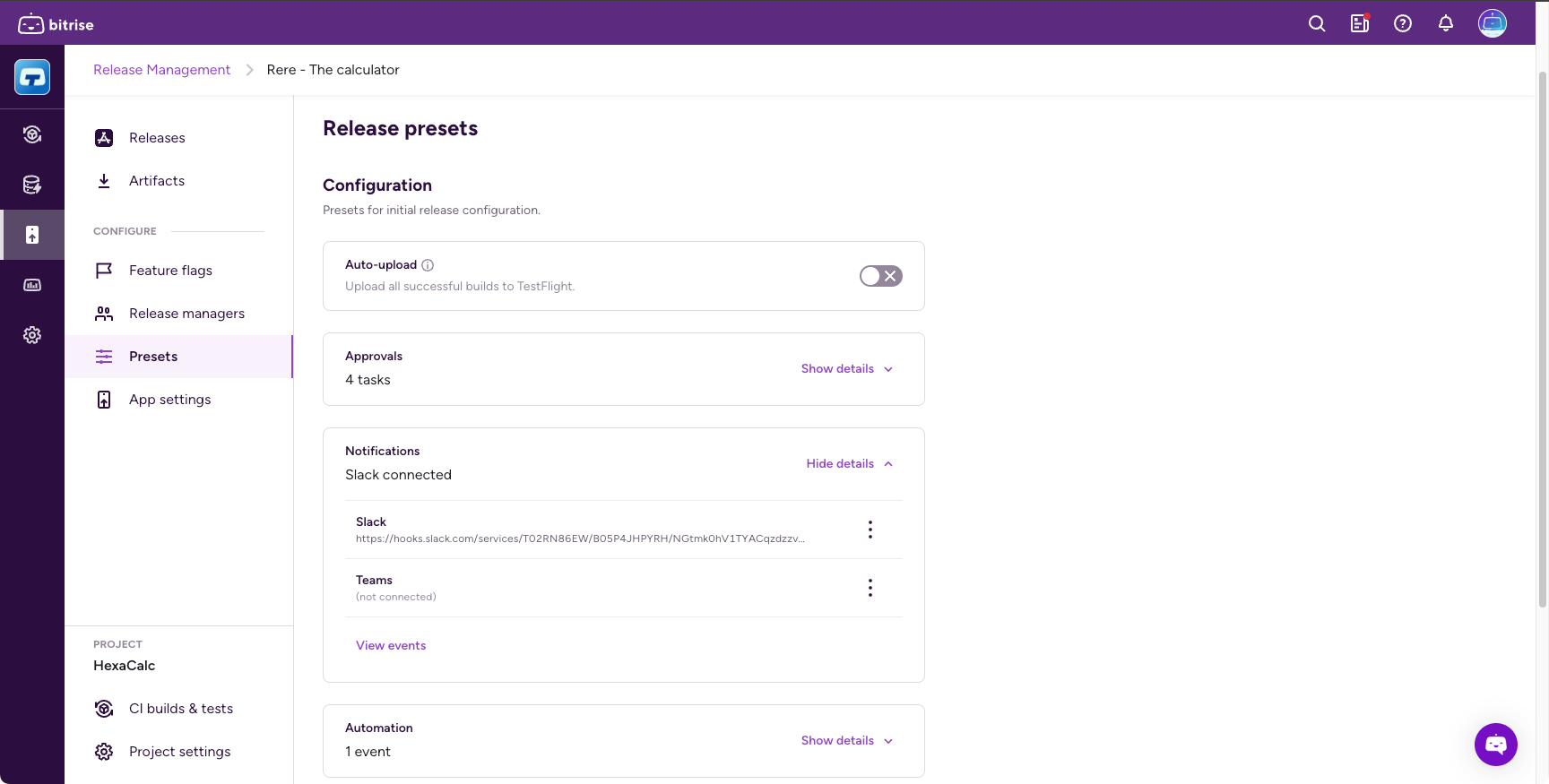
-
Find Auto-upload and toggle it on.