Personal access tokens
You can use a personal access token to authenticate to the Bitrise API. You can create a new personal access token at any time but once you created it, you can never view or copy its value again.
You can use a personal access token to authenticate to the Bitrise API. You can create a new personal access token at any time but once you created it, you can never view or copy its value again.
Creating a personal access token
To create a new personal access token:
-
Log in to Bitrise, and select Bitrise CI from the left navigation menu.
-
In the upper right corner, click the profile image to open the dropdown menu.
-
Select the Account settings option.
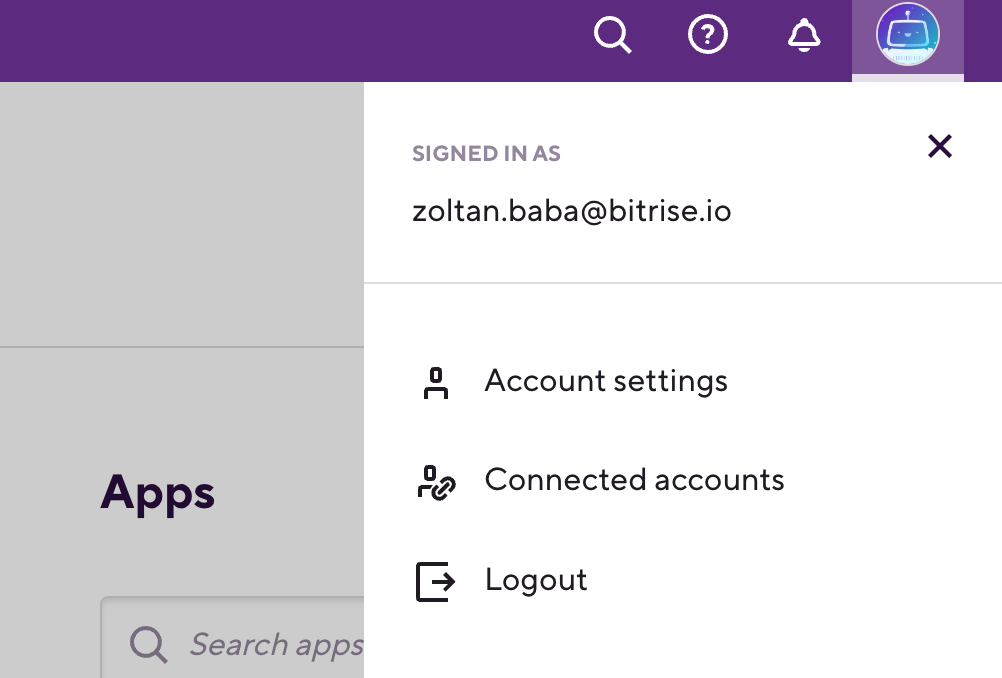
-
On the left, select the Security tab.
-
Scroll down to the Personal access tokens section, and click on Create token.
-
Fill out the Token description field and select the appropriate expiration time (1 hour, 1 day, 1 month or never) for your token.
-
Click Next.
-
In the Personal Access token pop-up window, you can see your newly generated token.
-
Click Copy and close to store token in the clipboard so you can paste it somewhere safe, and to finalize.
Regenerating a personal access token
You can regenerate an existing personal access token at any time. However, you can't view the value of the previously generated token again, only the new value.
-
Log in to Bitrise, and select Bitrise CI from the left navigation menu.
-
In the upper right corner, click the profile image to open the dropdown menu.
-
Select the Account settings option.
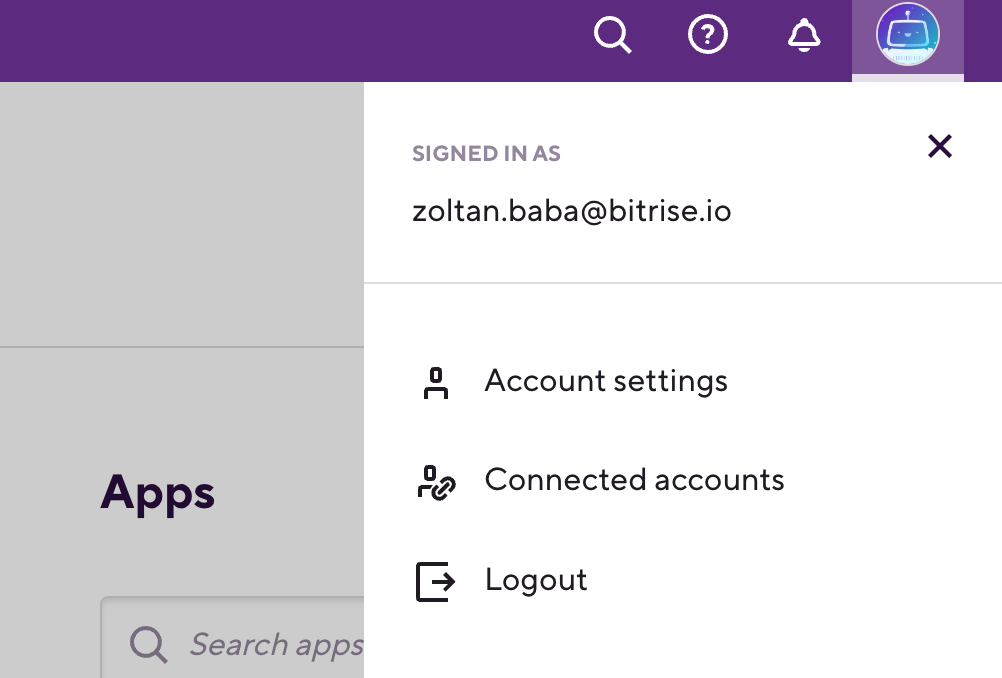
-
Go to the Security tab.
-
Find your token in the Personal access tokens section.
-
Click Edit.
-
Click Regenerate token.
-
Copy the new token, and then click Done.