Adding a new app
To start using Release Management, you need to add at least one app. It doesn't require any store connection or a code repository. You will need to link the app to a Bitrise project.
To start using Release Management, you need to add at least one app. It doesn't require any store connection or a code repository. You will need to link the app to a Bitrise project. If you don't have an existing Bitrise project, we'll automatically create one for you.
To add an app:
-
Log in to Bitrise and select Releases from the left navigation menu.
-
If it's your first app, you will see the Get started with Release Management page. Start with adding your app.
If it's not your first app, look for the New app button above the list of your apps.
-
Set a project for your app.
-
To link your app to an existing Bitrise project, select the Existing project option and choose a project from the dropdown menu.
-
To automatically create a new project, select the New project option. This project will be a Release Management project but you can add a CI configuration to it at any time.
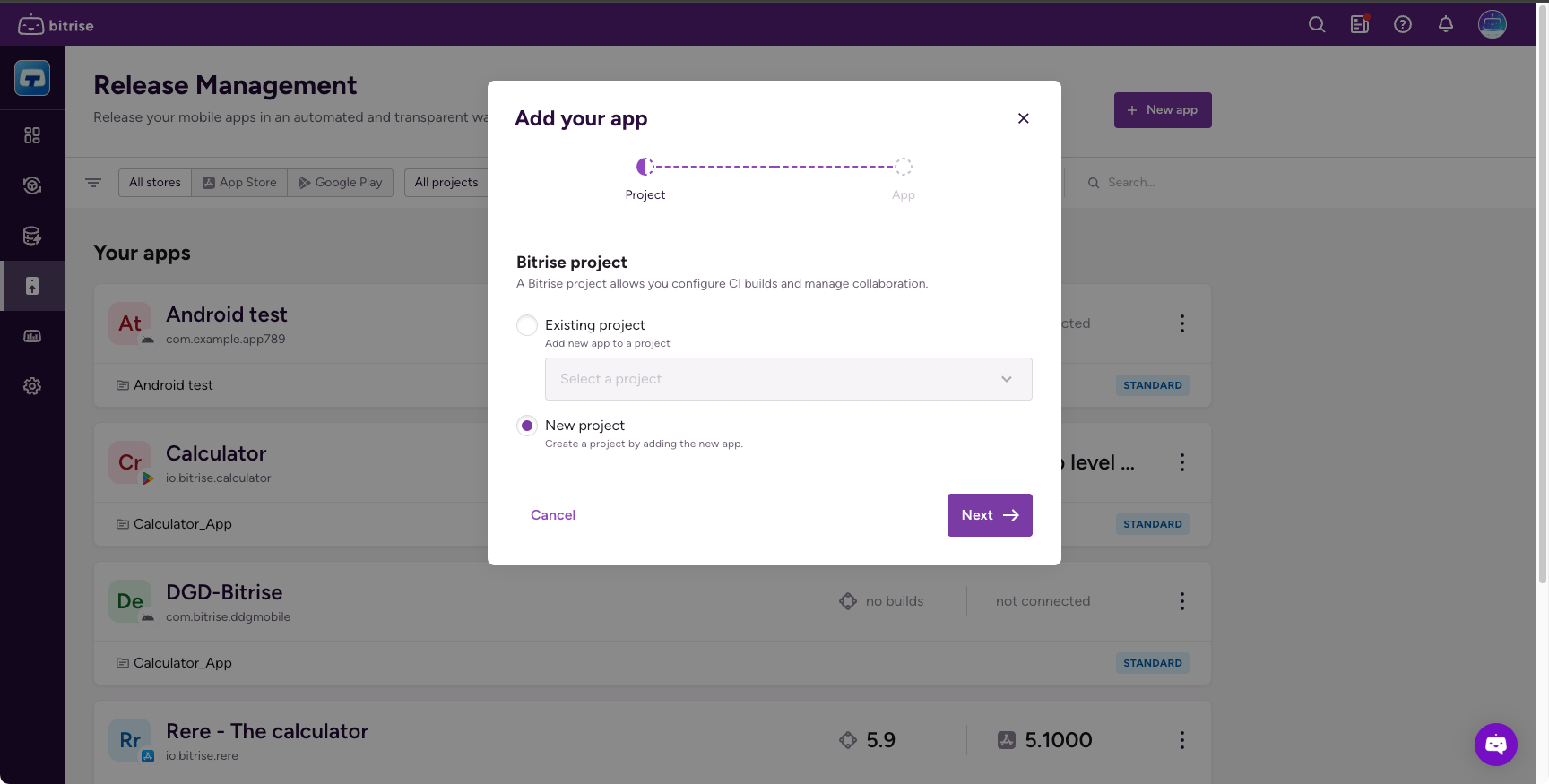
-
-
On the next page, specify:
-
The app's title.
-
A mobile OS.
-
A package name or bundle ID, depending on the mobile OS.
These are not validated at this point. We recommend using a package name or bundle ID that already exists in an online store but you can change it later anyway.
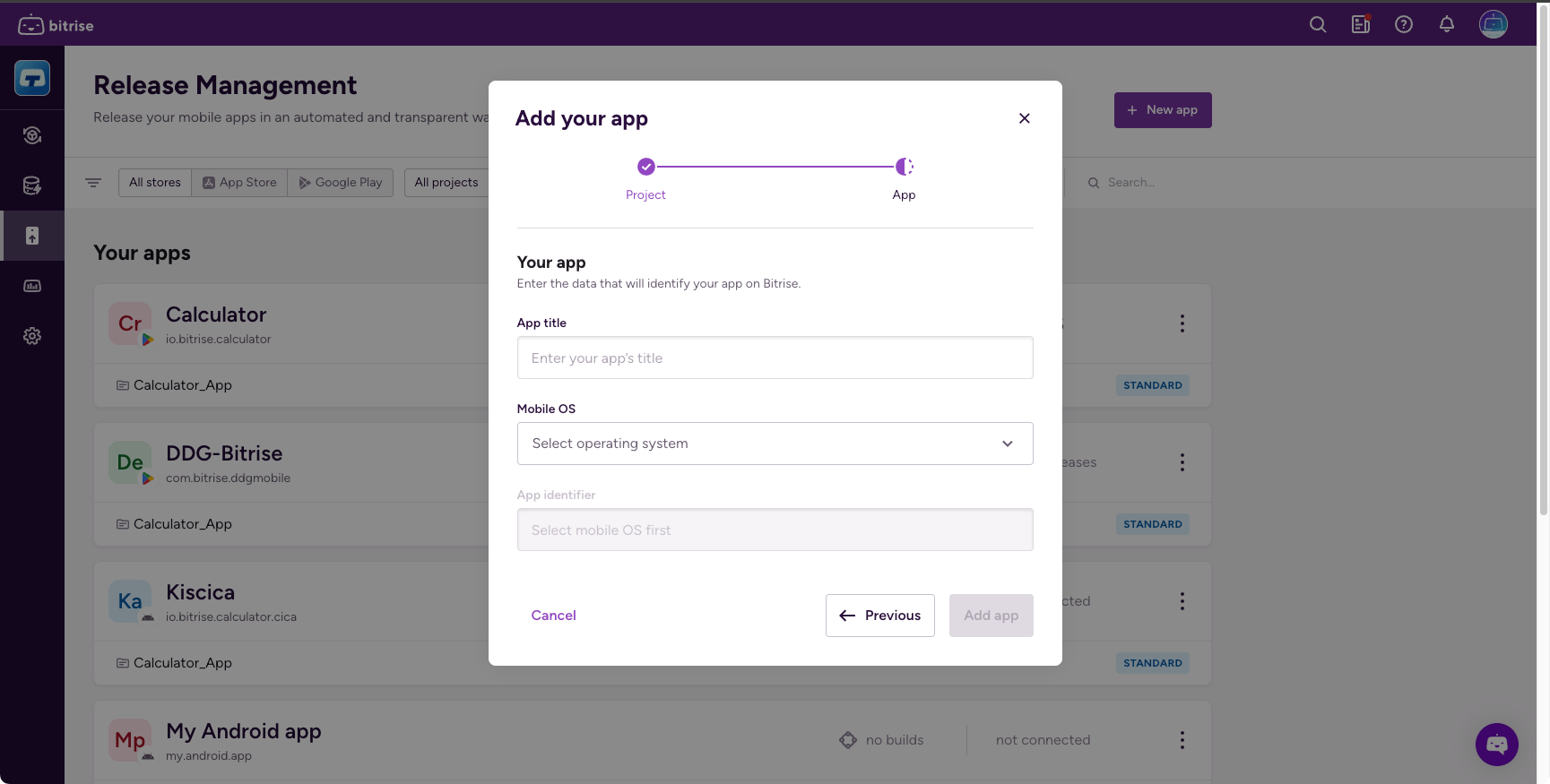
-
-
Click Add app.
Once an app is added, you can start uploading installable artifacts and use our build distribution feature: Build distribution for testing.
To manage releases, you need to connect the app to an app store: Connecting an app.